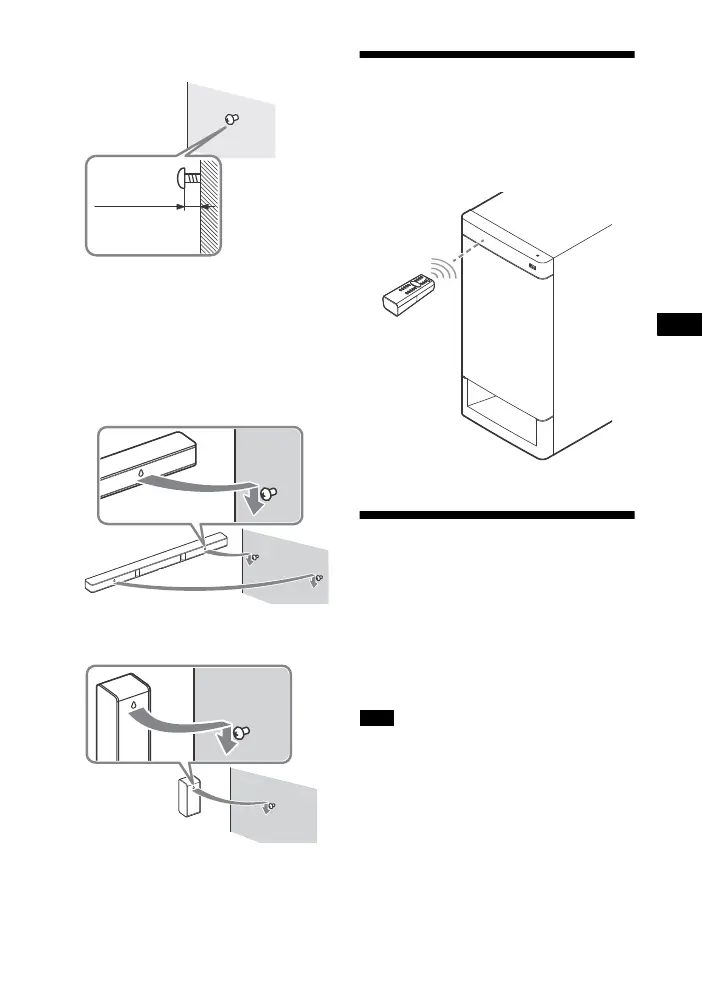23
GB
HT-RT3
4-587-771-21(1)
D:\NORM'S JOB\SONY HA\SO150044\HT-RT3\4587771211_GB
(CEK)\070OTH.fm
masterpage:
Right
For the Surround Speakers
3 Hang the Bar Speaker or Surround
Speakers on the screws.
Align the holes at the rear of the
speakers with the screws.
For the Bar Speaker
Hang the Bar Speaker on the two
screws.
For the Surround Speakers
Operating the system
using the remote control
Point the remote control at the
Subwoofer’s remote control sensor.
Adjusting the volume of
Subwoofer
The Subwoofer is designed for playback
of bass or low frequency sound.
Press SW +/– to adjust the volume
of Subwoofer.
When the input source does not contain
much of bass sound, such as in TV
programs, the sound from the Subwoofer
may be difficult to hear.
Note
