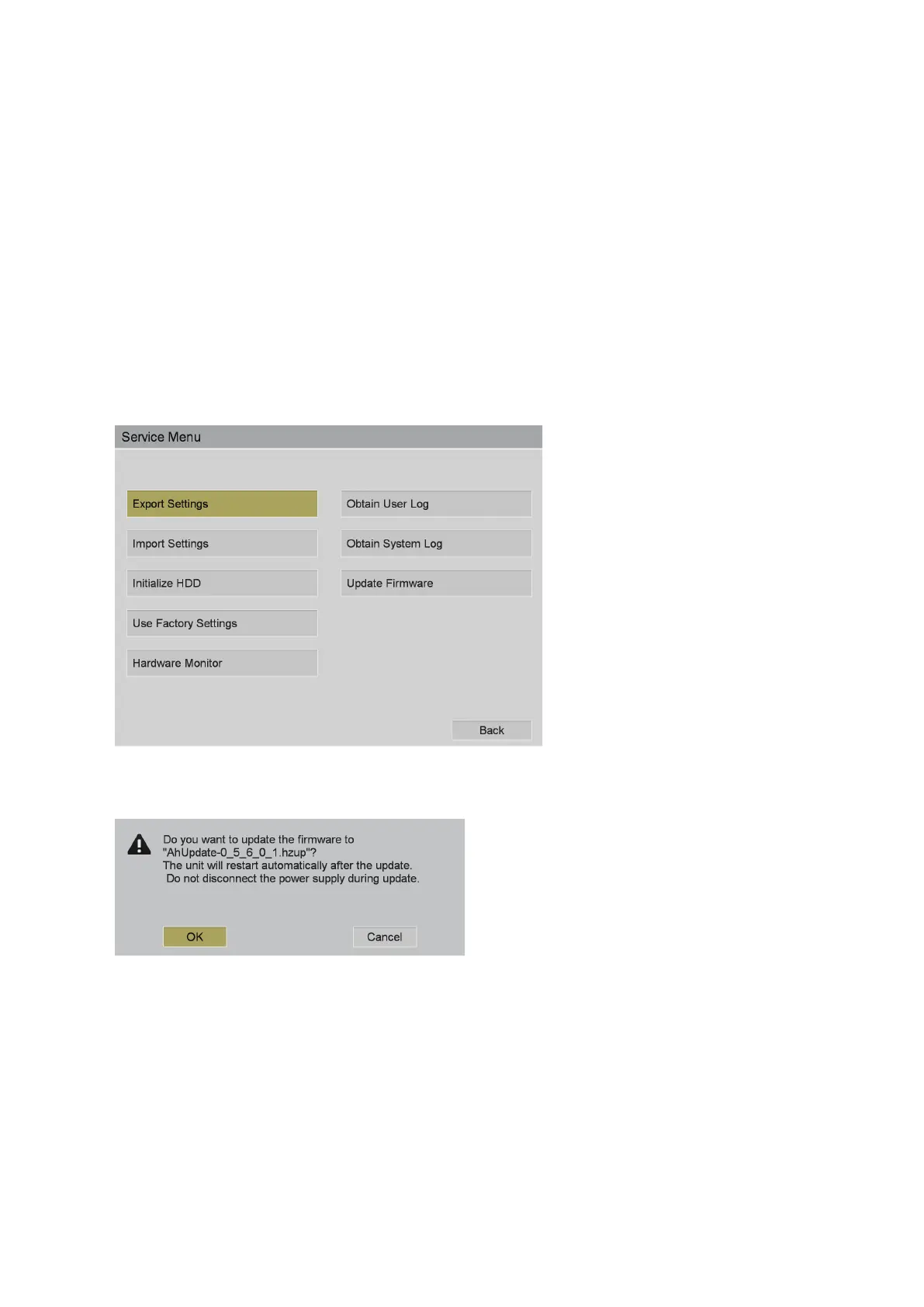3-6. Software Version Upgrade
The following steps explain how to upgrade the software of this unit.
Preparation: USB media (commercially supplied).
Preparation
• Check the current version of this unit before upgrading. Firmware version can be checked in hardware monitor of
service menu. (“5-2-5. Hardware Monitor”.
• Create an update folder in root folder of the USB media, then copy the update file AzUpdate-x_x_x_x. hzup in it.
(x_x_x_x means version.)
Procedure
1. Insert the USB media into USB 1 connector on the front panel.
2. Open the service menu. (“5. Service Menu”)
3. Select Firmware update in the service menu using [↑]/[↓]/[←]/[→] keys, then press the [ENTER] key.
The following message is displayed.
HVO-500MD/HVO-550MD
3-9