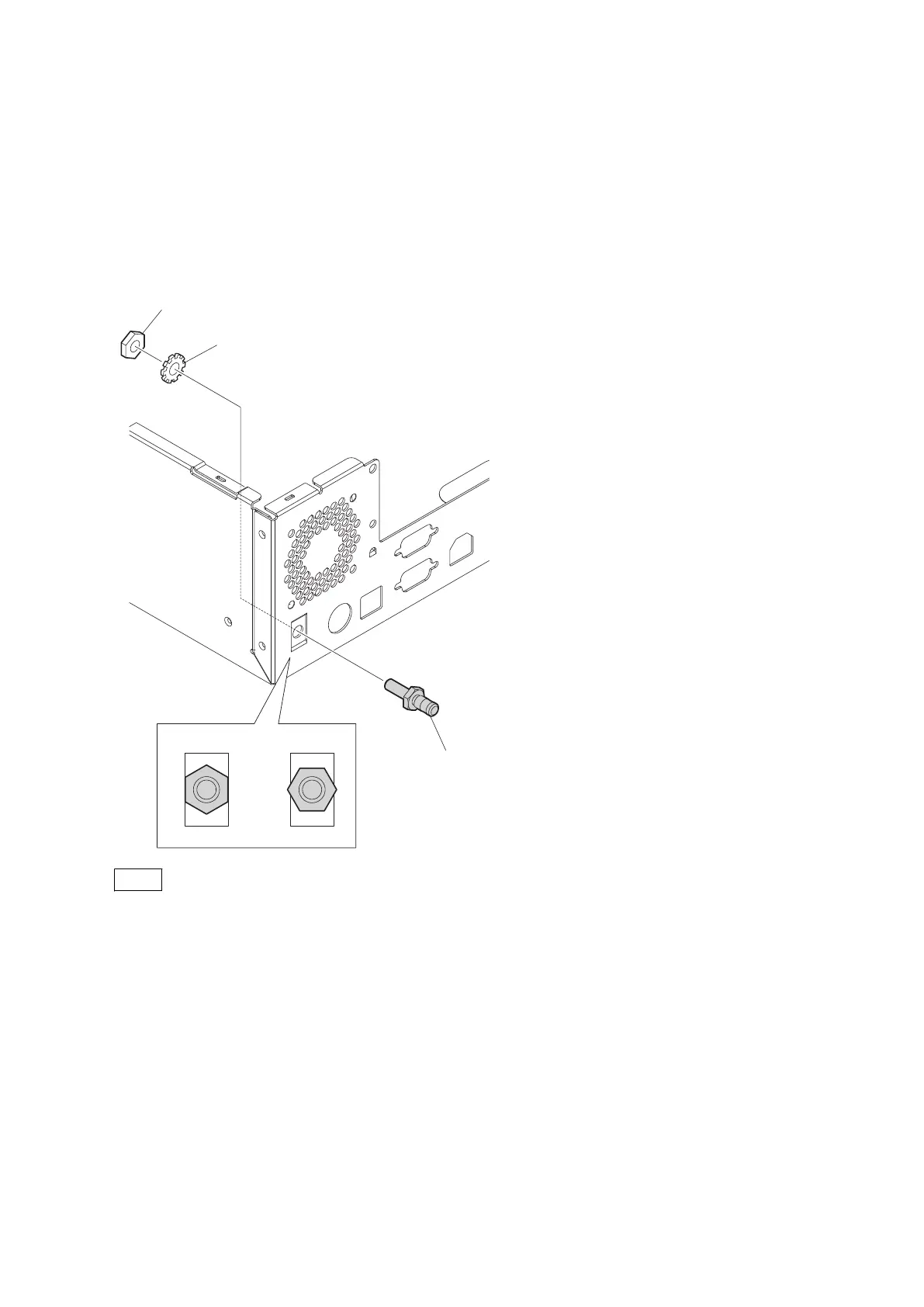 Loading...
Loading...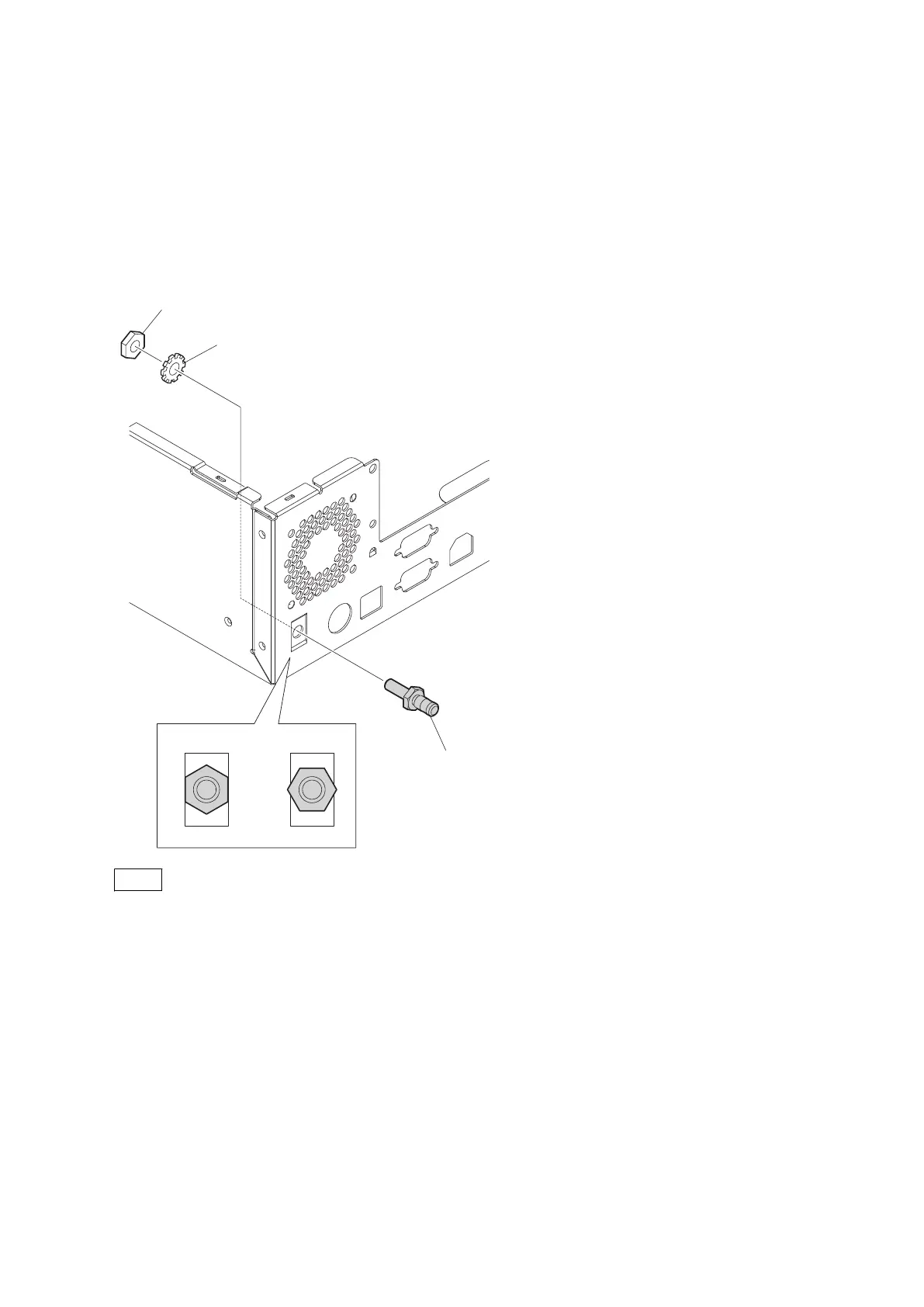
Do you have a question about the Sony HVO-550MD and is the answer not in the manual?
| Display | LCD |
|---|---|
| Product color | White |
| USB connectivity | Yes |
| Playback resolutions supported | 1280 x 720 |
| BNC input ports | 1 |
| USB 2.0 ports quantity | 4 |
| HDD capacity | 500 GB |
| Storage temperature (T-T) | -20 - 60 °C |
| Operating temperature (T-T) | 5 - 40 °C |
| Operating relative humidity (H-H) | 20 - 80 % |
| Optical drive type | DVD-R |
| Weight | 3200 g |
|---|---|
| Dimensions (WxDxH) | 212 x 290 x 10.5 mm |