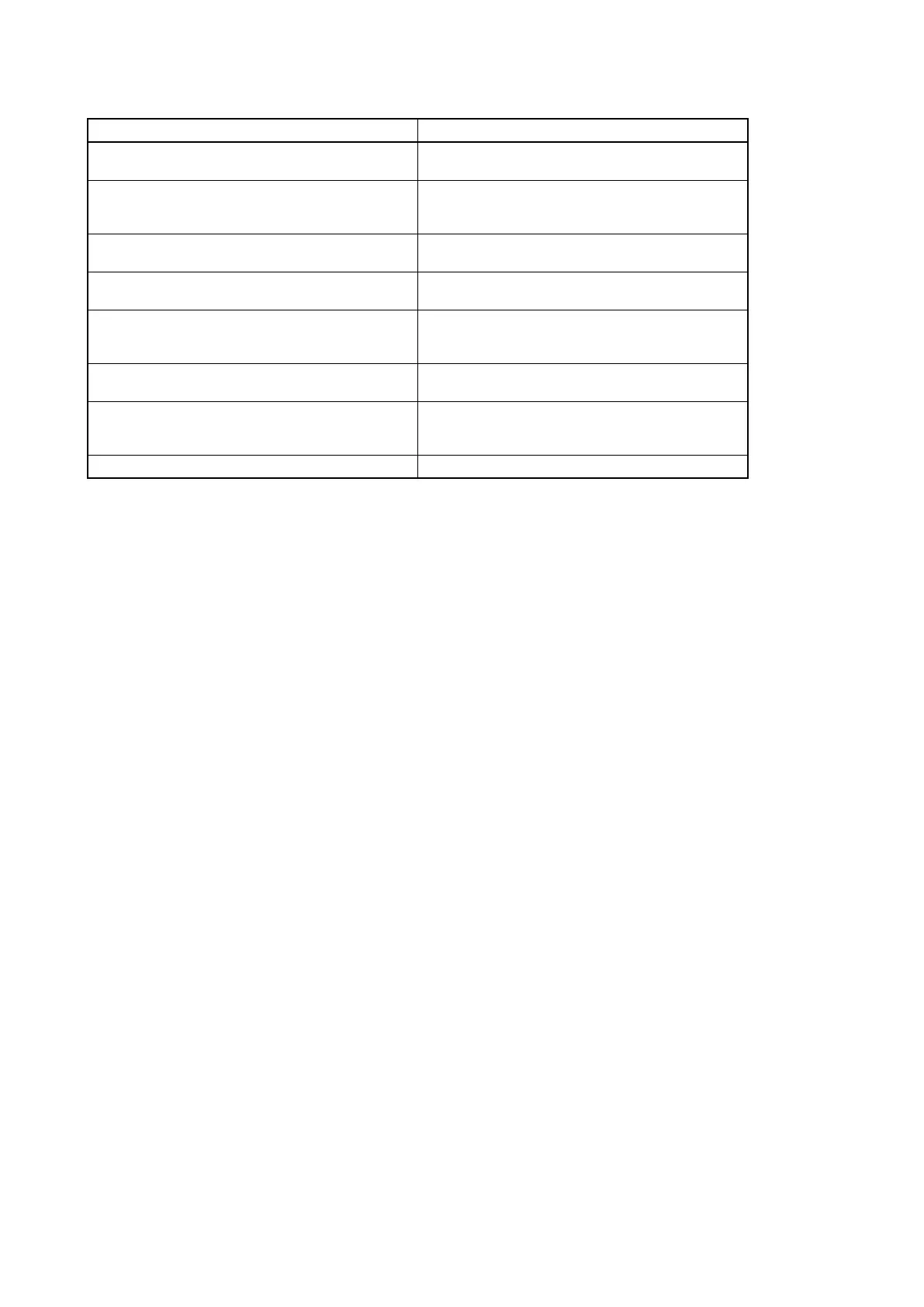Message Description/Remedy
The media is not supported. A USB media for updating is not supported.
Remedy: Update using correct USB media.
Current version: Ver. xx.xx.xx
Update file version: Ver. xx.xx.xx
You cannot downgrade to an older version.
The firmware version to be update is earlier than the installed
firmware version.
Remedy: Update the firmware with the latest version.
Update file cannot be found. A necessary file for update is not found.
Remedy: Update using a proper update file.
Update file is invalid. Update file is wrong or broken.
Remedy: Update using a proper update file.
Firmware Updating During firmware updating.
Remedy: During updating. Do not remove a USB media, or turn
off the power.
Firmware Update failed. Firmware update is failed.
Remedy: Perform the update again.
Remove the USB media. Update is completed.
Remedy: Remove the USB media, then select OK and press the
[ENTER] key. Automatically reboot.
Firmware update complete. Firmware update is completed.
HVO-500MD/HVO-550MD
3-11
