
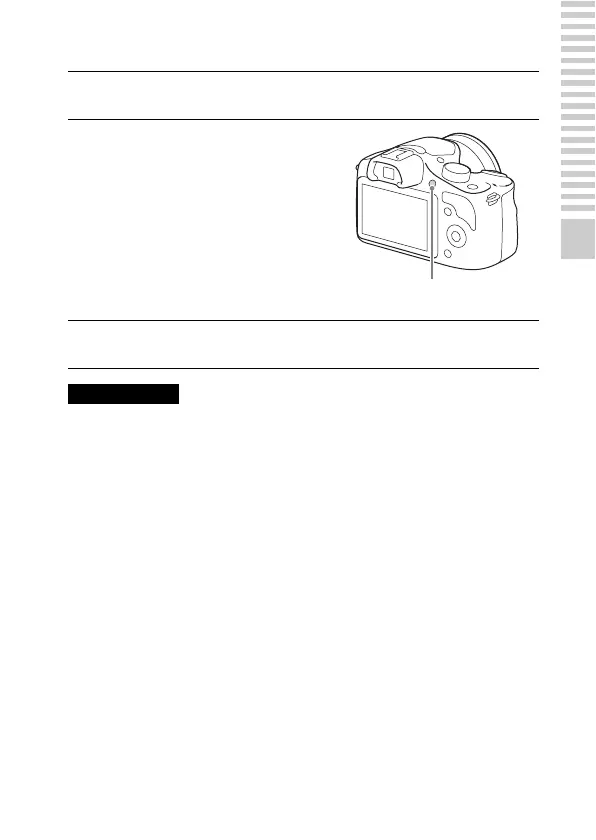 Loading...
Loading...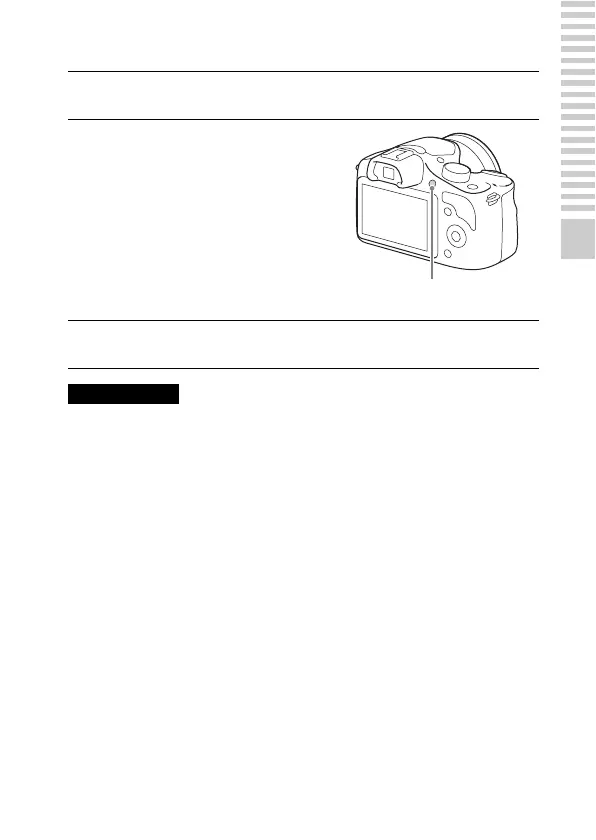
Do you have a question about the Sony ILCE-3000 and is the answer not in the manual?
| Model | ILCE-3000 |
|---|---|
| Camera Type | Mirrorless |
| Sensor Resolution | 20.1 MP |
| Effective Pixels | 20.1 MP |
| ISO Range | 100-16000 |
| Lens Mount | Sony E-mount |
| Shutter Speed | 1/4000 to 30 sec |
| Continuous Shooting | 3.5 fps |
| Video Resolution | Full HD 1080p |
| Screen Type | TFT LCD |
| Battery | NP-FW50 |
| Battery Life | Approx. 470 shots |
| Autofocus Points | 25 |
| Sensor Type | APS-C |
| LCD Screen | 3.0 inches |
| Viewfinder | Electronic |
| Weight | 411 g (with battery and memory card) |
| Dimensions | 128 x 90.9 x 84.5 mm |
| Connectivity | USB 2.0, HDMI |
Lists included items and identifies camera components.
Guide to charging, checking battery level, and removing the battery.
Instructions for attaching/removing lenses and handling memory cards.
Guide to turning on, setting clock, and adjusting viewfinder.
Guide to shooting stills and recording videos.
Instructions for playing back images and deleting them.
Explanation of camera controls and using help/shooting tips.
How to use zoom and creative settings like Photo Creativity.
Guide to adjusting exposure, ISO, and selecting flash modes.
Overview of shooting modes and setting image size/record format.
Comprehensive menu overview and function availability by mode.
Using software to transfer and manage images from the camera.
Solutions for common camera problems related to power, shooting, and flash.
Explanation of icons displayed on the camera's LCD screen.