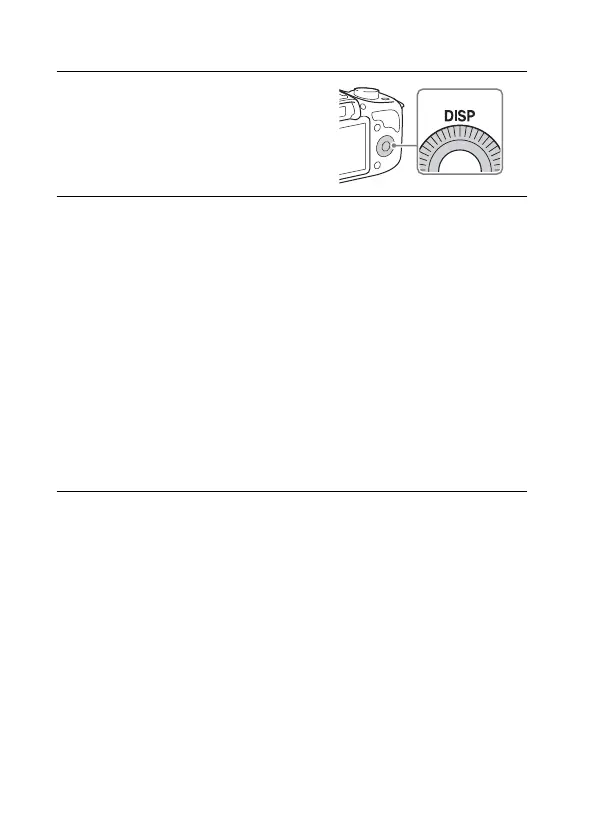GB
40
Changing the screen display (DISP)
1
Press DISP (Display
Contents) on the control
wheel.
2
Press DISP repeatedly to select the desired mode.
During shooting
Graphic Display: Shows basic shooting information. Graphically
shows the shutter speed and aperture value, except for when [Shoot
Mode] is set to [Sweep Panorama].
Display All Info.: Shows recording information.
Big Font Size Disp.: Shows only major items in a larger size.
No Disp. Info.: Does not show recording information.
Histogram: Displays the luminance distribution graphically.
During playback
Display Info.: Shows recording information.
Histogram: Displays the luminance distribution graphically, in addition
to recording information.
No Disp. Info.: Does not show recording information.
