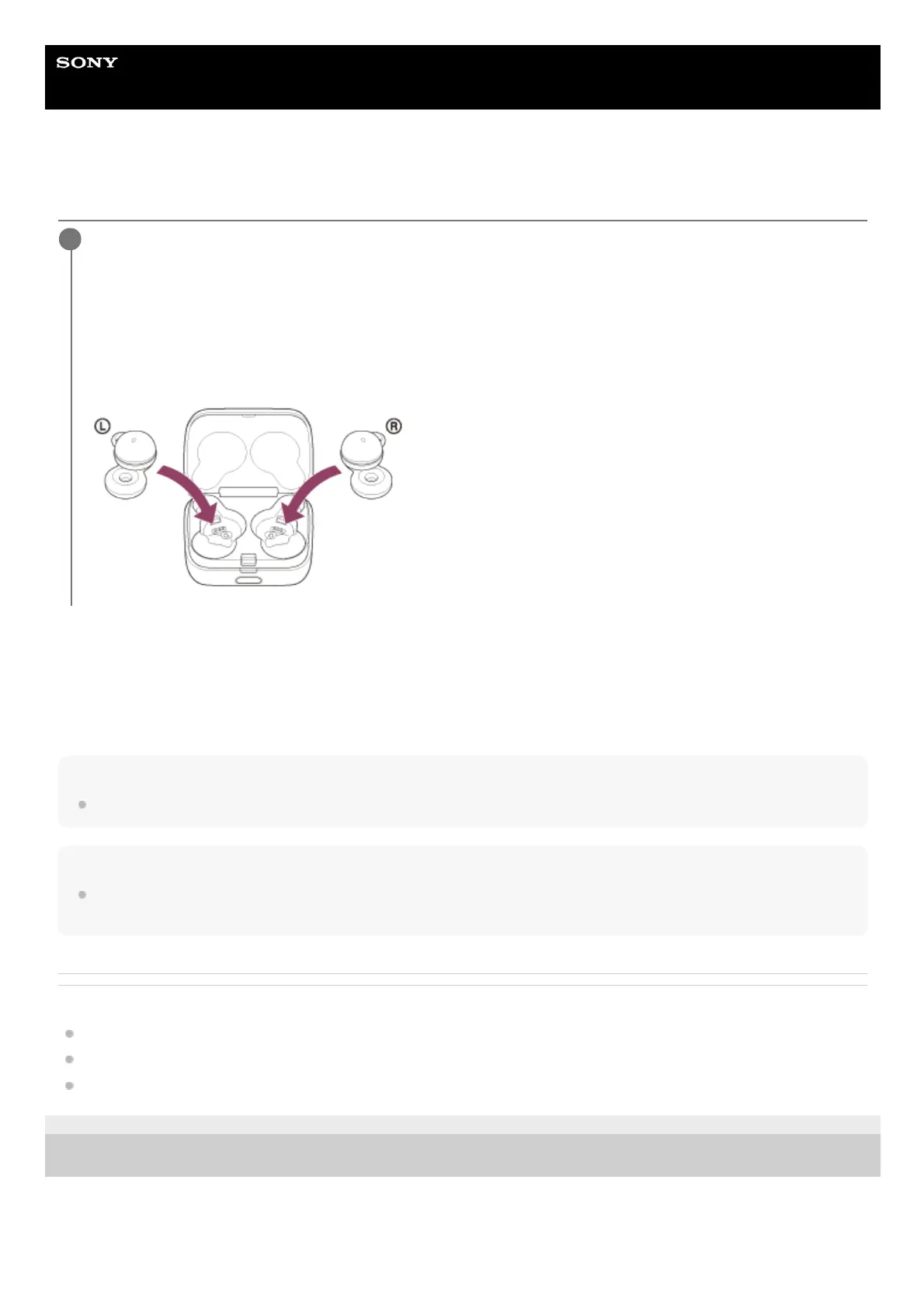Help Guide
Wireless Stereo Headset
LinkBuds
Turning off the headset
When the headset is left removed
When the headset is not worn in your ears for about 15 minutes after being removed from the charging case, the
headset turns off automatically.
To turn off the power before the headset turns off automatically, place the headset into the charging case.
Hint
You can also turn off the headset with the “Sony | Headphones Connect” app.
Note
When the remaining battery charge of the charging case is not sufficient, the charging of the headset will not start. Charge the
charging case.
Related Topic
Charging
Turning on the headset
What you can do with the “Sony | Headphones Connect” app
5-031-118-11(1)
Copyright 2022 Sony Corporation
Set the headset into the charging case.
Put the left unit of the headset (the unit with the tactile dot) back into the left hole of the charging case, put the right
unit of the headset back into the right hole of the charging case, insert the units until they click, and then make sure
that the units are locked in the charging case.
When the headset is set into the charging case, the headset will turn off automatically.
When the remaining battery charge of the charging case is sufficient, the indicator (orange or green) on the
charging case lights up and the charging of the headset will start.
1
