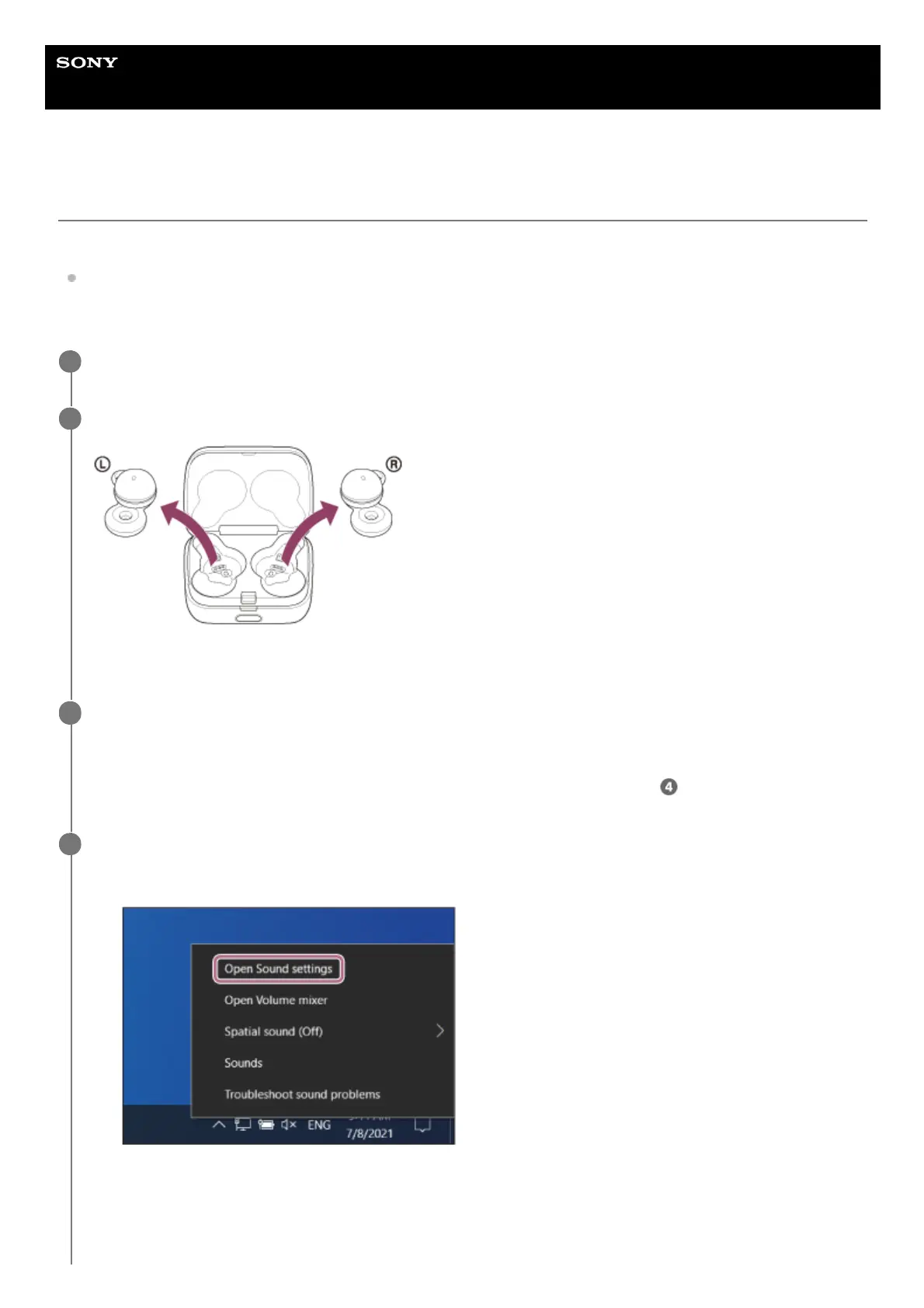Help Guide
Wireless Stereo Headset
LinkBuds
Connecting to a paired computer (Windows 10)
Before starting the operation, make sure of the following:
Depending on the computer you are using, the built-in Bluetooth adaptor may need to be turned on. If you do not
know how to turn on the Bluetooth adaptor or are unsure if your computer has a built-in Bluetooth adaptor, refer to
the operating instructions supplied with the computer.
Wake the computer up if the computer is in standby (sleep) or hibernation mode.
1
Remove the headset from the charging case.
The headset turns on automatically.
2
Put the headset units into both ears.
When the headset has automatically connected to the last connected device, you will hear a notification sound from
both headset units (or from the headset unit you are wearing) at the same time.
Check the connection status on the computer. If it is not connected, proceed to step
.
3
Select the headset using the computer.
4
Right-click the speaker icon on the toolbar, then select [Open Sound settings].
1.
From the [Choose your output device] drop-down menu, select [Headphones (LinkBuds Stereo)].
2.
