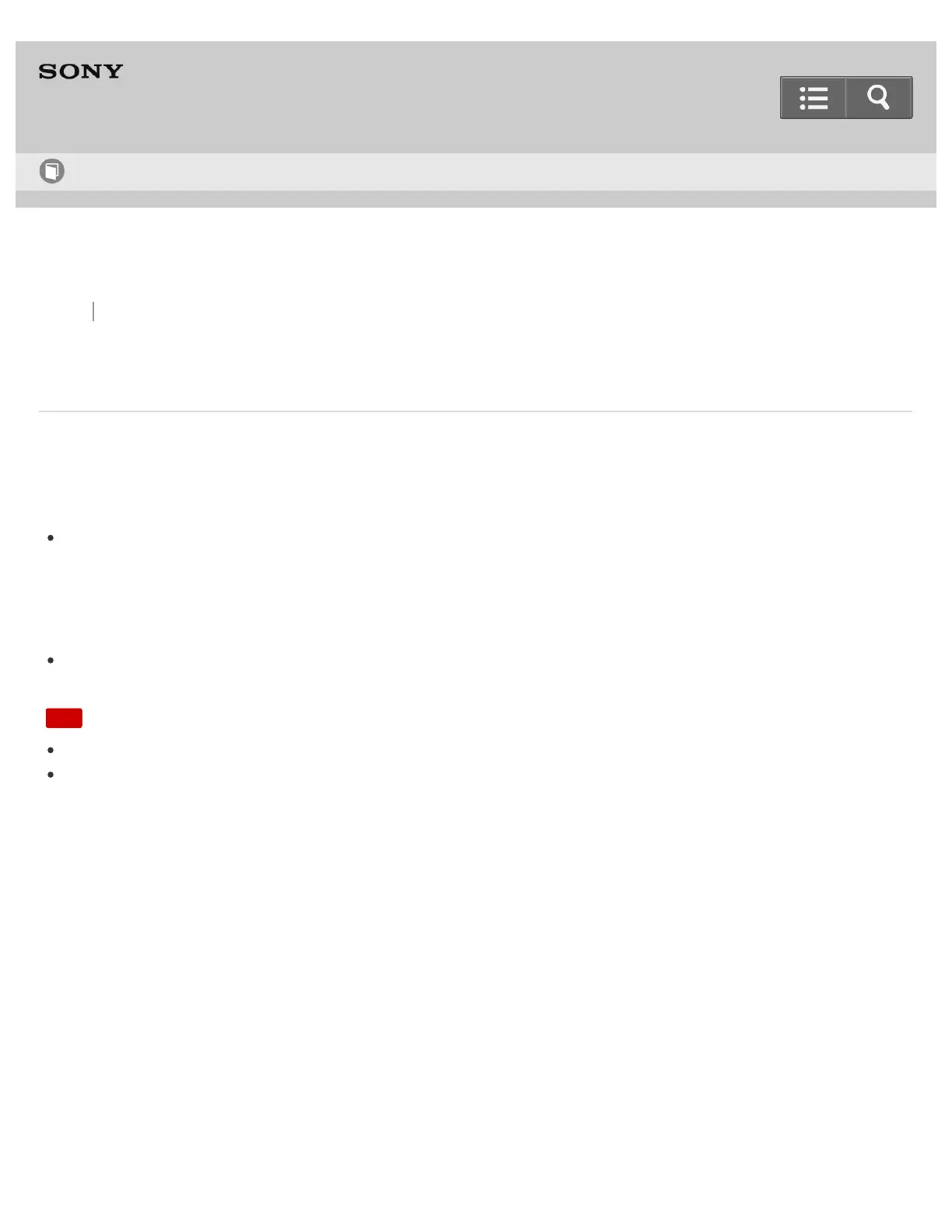Back Back to Top Print
Go to Page Top
Wireless Stereo Headset
MDR-AS800BT
System requirements for battery charge using USB
The headset contains a lithium ion rechargeable battery, which should be charged before using the headset for the first
time.
Personal Computer with pre-installed with any of the following operating systems and USB port:
When using Windows®
Windows® 8.1 / Windows® 8.1 Pro
Windows® 8 / Windows® 8 Pro
Windows® 7 Home Basic / Home Premium / Professional / Ultimate
Windows Vista® (Service Pack 2 or later) Home Basic / Home Premium / Business / Ultimate
When using Mac
Mac OS X (version 10.3 or later)
Note
Sony does not guarantee proper operation in all system environments.
When using Windows 8.1 update using Windows Update.
4-546-398-11(2)
Copyright 2014 Sony Corporation
Help Guide
How to Use
