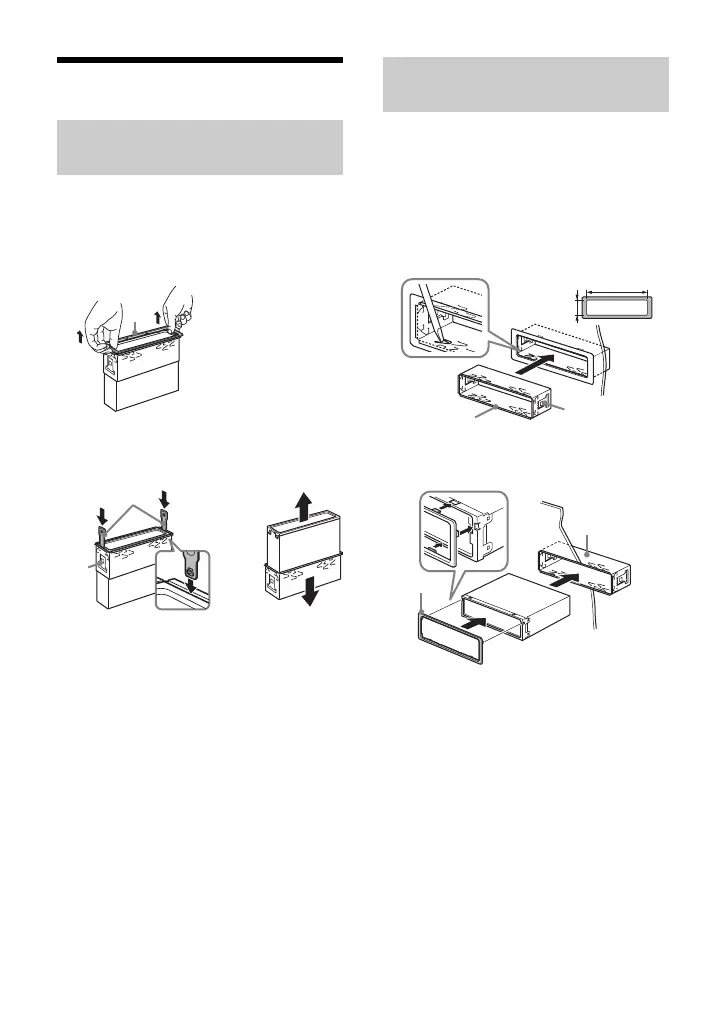43GB
Installation
Before installing the unit, remove the
protection collar and the bracket from
the unit.
1 Pinch both edges of the protection
collar , then pull it out.
2 Insert both release keys until they
click, and pull down the bracket ,
then pull up the unit to separate.
•Before installing, make sure the catches on
both sides of the bracket are bent
inwards 2 mm (
3
/32 in).
•For Japanese cars, see “Mounting the unit
in a Japanese car” (page 44).
1 Position the bracket inside the
dashboard, then bend the claws
outward for a tight fit.
2 Mount the unit onto the bracket ,
then attach the protection collar .
Notes
• If the catches are straight or bent outwards, the
unit will not be installed securely and may spring
out.
• Make sure the 4 catches on the protection collar
are properly engaged in the slots of the unit.
Removing the protection collar
and the bracket
Face the hook inwards.
Mounting the unit in the
dashboard
182 mm (7
1
/4 in)
53 mm (2
1
/8 in)
Catch
