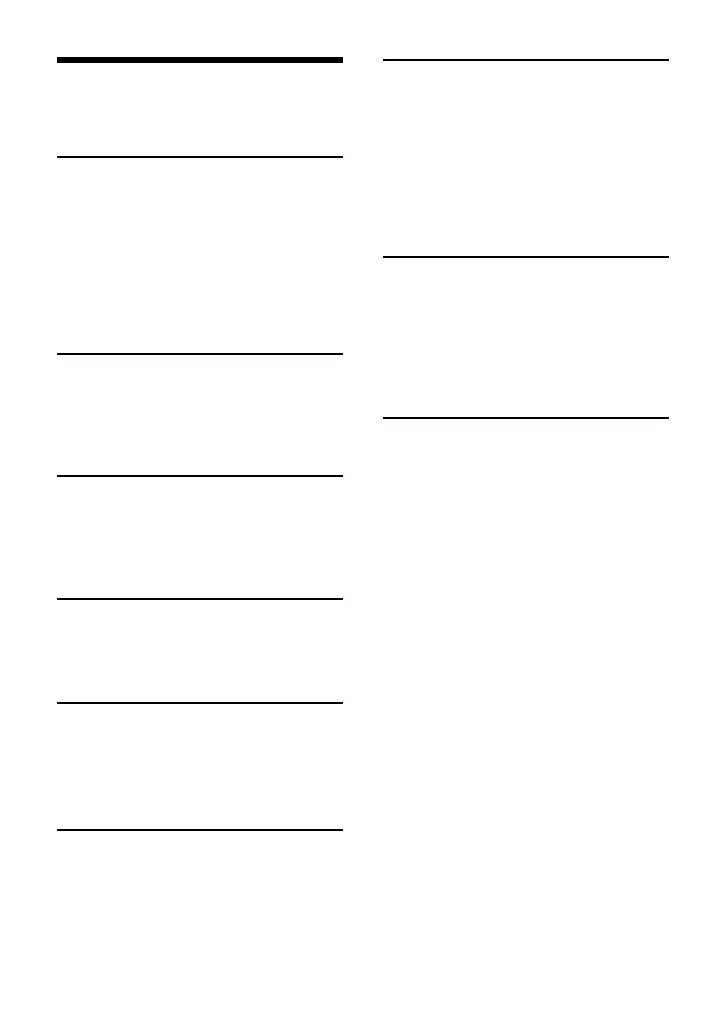5GB
Table of Contents
Warning . . . . . . . . . . . . . . . . . . . . . . . . . . . . . 2
Guide to Parts and Controls. . . . . . . . . . . . . 6
Getting Started
Detaching the Front Panel . . . . . . . . . . . . . . 8
Resetting the Unit. . . . . . . . . . . . . . . . . . . . . 8
Setting the Clock. . . . . . . . . . . . . . . . . . . . . . 8
Checking the Battery Voltage . . . . . . . . . . . 8
Preparing a BLUETOOTH Device . . . . . . . . . 9
Connecting a USB Device. . . . . . . . . . . . . . . 11
Connecting Other Portable Audio
Device . . . . . . . . . . . . . . . . . . . . . . . . . . . 11
Listening to the Radio
Listening to the Radio . . . . . . . . . . . . . . . . 12
Using Radio Data System (RDS). . . . . . . . . 12
Listening to the SiriusXM Radio
(MEX-N5300BT only). . . . . . . . . . . . . . . 13
Playback
Playing a Disc . . . . . . . . . . . . . . . . . . . . . . . 14
Playing a USB Device . . . . . . . . . . . . . . . . . 14
Playing a BLUETOOTH Device . . . . . . . . . . 15
Searching and Playing Tracks . . . . . . . . . . 15
Listening to Pandora®
Setting up Pandora®. . . . . . . . . . . . . . . . . . 16
Streaming Pandora® . . . . . . . . . . . . . . . . . . 16
Available Operations in Pandora® . . . . . . . 17
Handsfree Calling (via
BLUETOOTH only)
Receiving a Call. . . . . . . . . . . . . . . . . . . . . . 17
Making a Call. . . . . . . . . . . . . . . . . . . . . . . . 17
Available Operations During Call . . . . . . . 18
Useful Functions
“Sony | Music Center” with iPhone/
Android™ Smartphone . . . . . . . . . . . . 19
Using Voice Recognition (Android
Smartphone only). . . . . . . . . . . . . . . . . 20
Using “Siri Eyes Free” . . . . . . . . . . . . . . . . . 20
Settings
Canceling the DEMO Mode . . . . . . . . . . . . . 21
Basic Setting Operation. . . . . . . . . . . . . . . . 21
General Setup (GENERAL) . . . . . . . . . . . . . 22
Sound Setup (SOUND) . . . . . . . . . . . . . . . . 23
Display Setup (DISPLAY) . . . . . . . . . . . . . . 24
BLUETOOTH Setup (BLUETOOTH) . . . . . . . 24
“Sony | Music Center” Setup
(SONY APP) . . . . . . . . . . . . . . . . . . . . . . 25
Additional Information
Updating the Firmware . . . . . . . . . . . . . . . 25
Precautions. . . . . . . . . . . . . . . . . . . . . . . . . 25
Maintenance. . . . . . . . . . . . . . . . . . . . . . . . 27
Specifications . . . . . . . . . . . . . . . . . . . . . . . 27
Troubleshooting . . . . . . . . . . . . . . . . . . . . . 30
Messages . . . . . . . . . . . . . . . . . . . . . . . . . . 33
Connection/Installation
Cautions . . . . . . . . . . . . . . . . . . . . . . . . . . . 38
Parts List for Installation . . . . . . . . . . . . . . 38
Connection (For MEX-N5300BT) . . . . . . . . 39
Connection (For MEX-N4380BT) . . . . . . . . 40
Installation . . . . . . . . . . . . . . . . . . . . . . . . . 43
