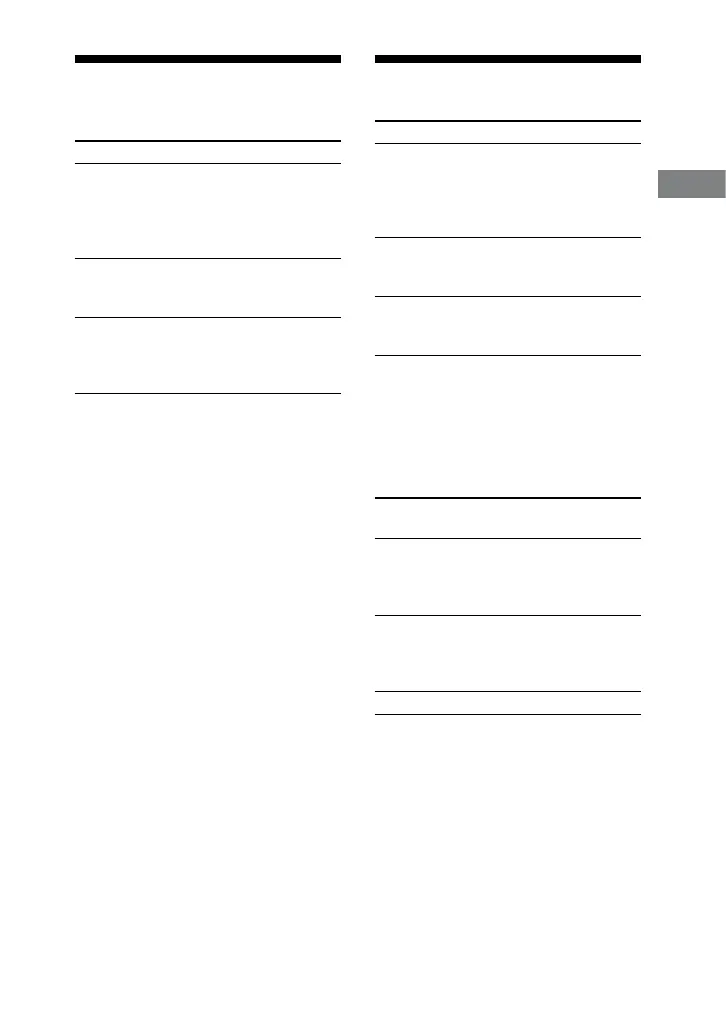MHC-GT55/GT44/GT22.GB.3-098-275-14(1)
23
GB
Basic Operations
Adjusting the sound
To add a sound eect
To Press
Reinforce
the bass and
create a more
powerful
sound
GROOVE
on the
unit repeatedly until
“GROOVE” appears.
Set the
surround eect
SURROUND
on
the unit repeatedly
until “SUR” appears.
Select the
preset sound
eect
EQ
repeatedly. To
cancel, press EQ
repeatedly until “EQ
OFF” appears.
To turn on the subwoofer (MHC-GT55/
GT44 only)
Press SUBWOOFER
on the unit
repeatedly until “SUB ON” appears. e
SUBWOOFER indicator
on the unit
lights up. If you later disconnect the
subwoofer, repeat the procedure until
“SUB OFF” appears. e volume of the
subwoofer is linked to the front speakers.
Tip
is system has an MP3 BOOSTER function.
When an MP3 le is selected, the MP3
BOOSTER function automatically operates
to enhance the sound quality, and “MP3
BOOSTER” lights up in the display.
Changing the display
To Press
Change the
illumination
pattern around
MASTER
VOLUME
ILLUMINATION
on the unit repeatedly
while the system is on.
Change
information on
the display*
DISPLAY
repeatedly when the
system is on.
Change
Display mode
(See below.)
DISPLAY
repeatedly when the
system is o.
* For example, you can view CD/MP3 disc
information or the USB device information,
such as the track or le number or folder
name during normal play, or the total playing
time while the player is stopped.
e system oers the following display
modes.
Display mode When the system is
o
1)
,
Demonstration e clock display is
replaced by lighting
and ashing of the
display window.
Power Saving
Mode
2)
e display is turned
o to conserve power.
e timer and clock
continue to operate.
Clock
3)
e clock is displayed.
1)
e STANDBY indicator
on the unit
lights up when the system is o.
2)
You cannot set the clock in Power Saving
Mode.
3)
e clock display automatically turns to
Power Saving Mode aer 8 seconds.
Continued
