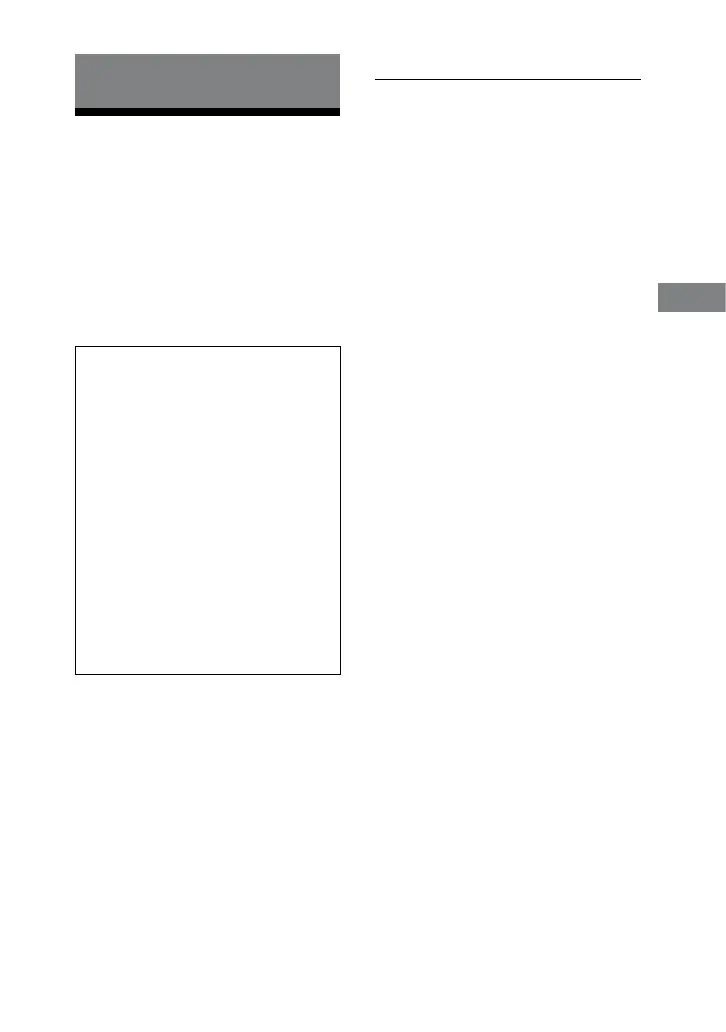MHC-GT55/GT44/GT22.GB.3-098-275-14(1)
33
GB
Others
Others
Troubleshooting
1
Make sure the power cord and
speaker cords are correctly and rmly
connected.
2
Find your problem in the checklist
below, and take the indicated
corrective action.
If the issue persists, contact your
nearest Sony dealer.
If the STANDBY indicator ashes
Immediately unplug the power cord,
and check the following items.
If your system has a voltage selector,
is the voltage selector set to the
correct voltage?
Are the + and speaker cords
short-circuited?
Are you using only the supplied
speakers?
Is anything blocking the ventilation
holes on the back of the system?
Aer the STANDBY indicator
stops ashing, reconnect the power
cord, and turn on the system. If the
issue persists, contact your nearest
Sony dealer.
General
The display starts ashing as soon
as you plug in the power cord even
though you have not turned on the
system.
Press DISPLAY
once while the
system is o. e demonstration
disappears.
Sound comes from one channel,
or the left and right volumes are
unbalanced.
Place the speakers as symmetrically as
possible.
Connect only the supplied speakers.
Sound lacks bass.
Check that the Black (or Red) cord is
connected to the speaker’s (or +)
jack correctly.
Severe hum or noise.
Move the system away from sources of
noise.
Connect the system to a dierent wall
socket.
Install a noise lter (available
separately) to the power cord.
The remote does not function.
Remove any obstacles between the
remote and the remote sensor
on
the unit, and position the unit away
from uorescent lights.
Point the remote at the system’s sensor.
Move the remote closer to the system.
Continued
