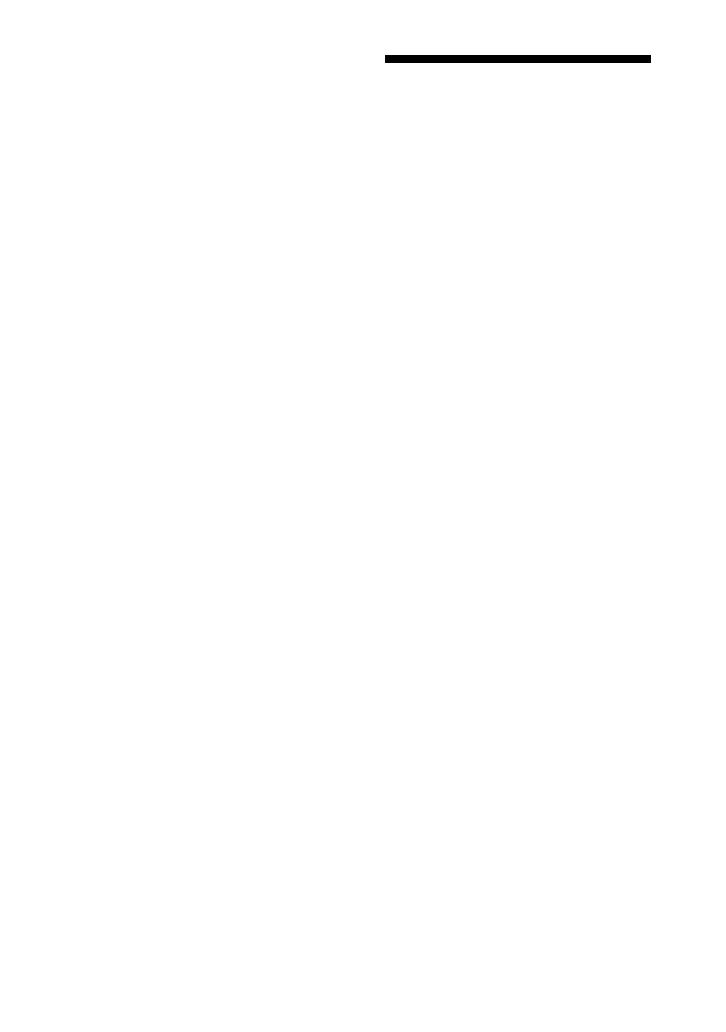MHC-GT55/GT44/GT22.GB.3-098-275-14(1)
30
GB
To call up the personal sound eect
Press PRESET EQ
repeatedly until
“USER” appears.
To cancel the sound eect
Press PRESET EQ
repeatedly until
“EQ OFF” appears.
Enjoying karaoke
You can sing along by connecting an
optional microphone.
1
Turn MIC LEVEL
on the
unit to MIN to turn down the
microphone volume level.
2
Connect an optional
microphone to the MIC jack
on the unit.
3
Start playing the music.
4
Turn MIC LEVEL
on the
unit to adjust the microphone
volume.
If acoustic feedback (howling)
occurs, reduce the volume, move the
microphone away from the speakers,
or change the direction of the
microphone.
Aer you have nished, disconnect
the microphone from the MIC jack
on the unit.
