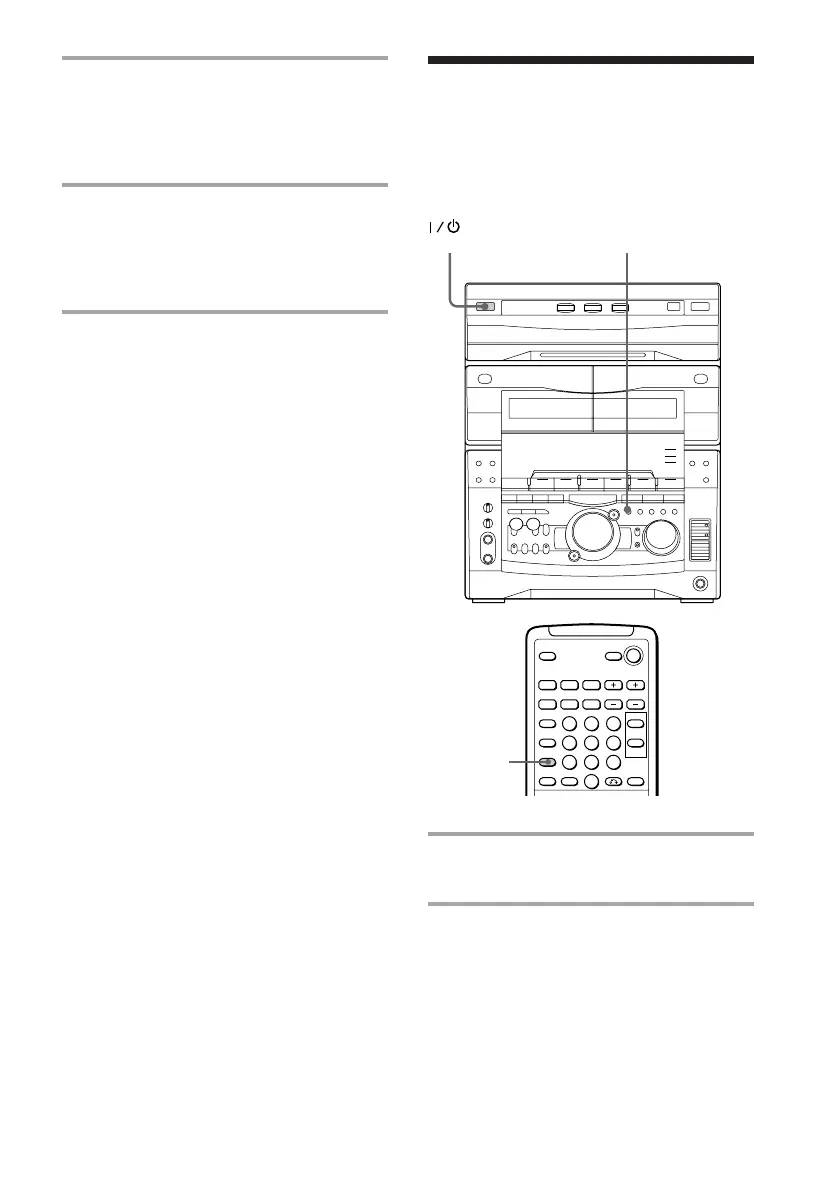35
Setting the sharpness
–– Active Picture
This function emphasizes the outline of the
picture to create a sharper image.
/ Press ACTIVE so that “ACTIVE
PICTURE” appears in the display.
To cancel
Press ACTIVE again to display “ACTIVE OFF”.
Notes
• The active picture function is not available when
playing audio CDs.
• “ACTIVE OFF” is selected automatically when
you turn the system off.
1 While playing a VIDEO CD, press p
to stop playback.
“RESUME” appears on your TV screen.
If “RESUME” does not appear, Resume
Play is not available.
2 Press CD (P (or CD ( on the
remote).
The player starts playback from the
point you stopped the VIDEO CD in step
1.
zTo view from the beginning of the
VIDEO CD
When “RESUME” appears in the display, press
p, then press CD (P (or CD ().
Notes
• Resume Play is not available in the Digest,
Shuffle, or Program Play modes.
• Depending on where you stopped the VIDEO
CD, the player may resume playback from a
different point.
• The point at which you stopped playback is
cleared when:
– you press number buttons, PLAY MODE, or p.
– you press DISC SKIP/EX-CHANGE (or D.SKIP
on the remote).
– you press SPECIAL MENU.
– you turn the jog dial.
– you remove the VIDEO CD.
– you unplug the unit’s AC power cord.
ACTIVE
(Power)
ACTIVE
