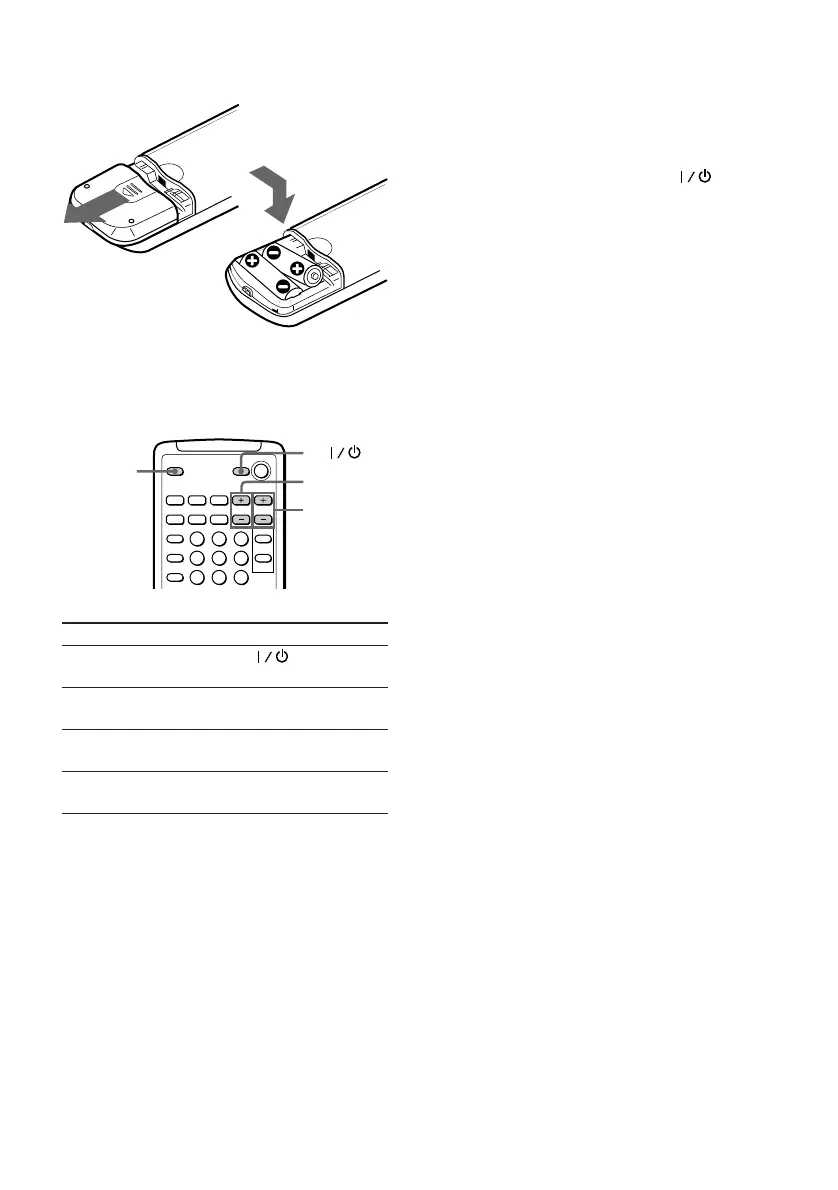7
Inserting two size AA (R6)
batteries into the remote
Using the remote
You can use the shaded buttons shown below
to operate Sony TV.
To Press
Turn the TV on or TV .
off
Switch the TV's TV/VIDEO.
video input
Change the TV TV CH +/–.
channels
Adjusts the volume TV VOL +/–.
of the TV speaker(s)
Tip
With normal use, the batteries should last for about
six months. When the remote no longer operates
the system, replace both batteries with new ones.
Note
If you do not use the remote for a long period of
time, remove the batteries to avoid possible damage
from battery leakage.
TV/VIDEO
TV
TV VOL +/–
TV CH +/–
When carrying this system
Do the following to protect the CD
mechanism.
1 Press FUNCTION repeatedly until “CD”
appears in the display.
2 Hold down CD LOOP and press so
that “LOCK” appears in the display.
