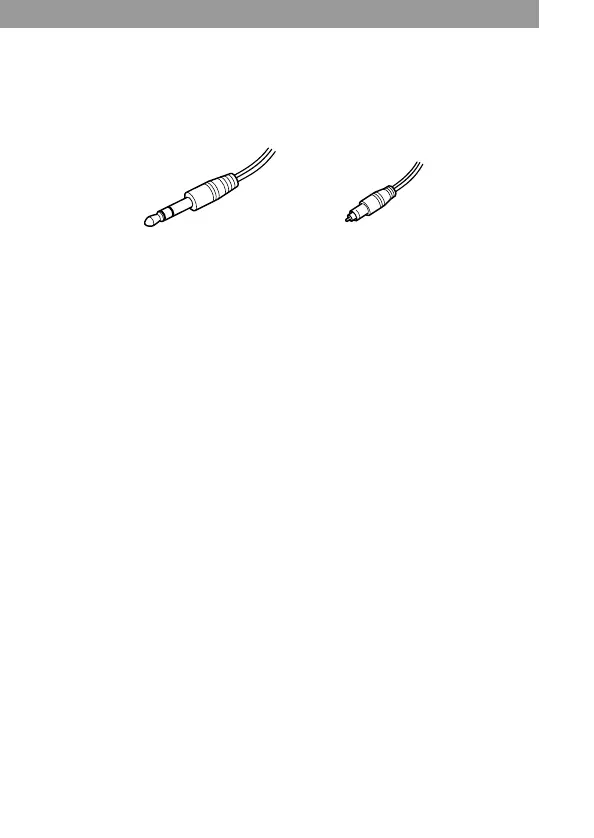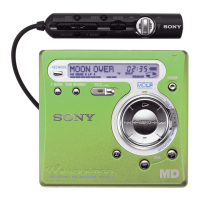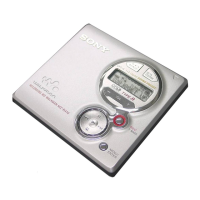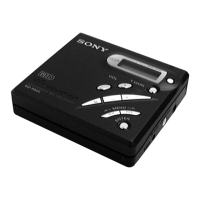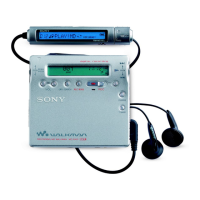13-GB
If the play does not start
Make sure the recorder is not locked (page 35).
When using optional headphones
• Use only headphones with stereo mini plugs.
You cannot use headphones with micro plugs.
• In addition to the i1 jack, you can connect headphones to the i2 jack as
well.
z
Playback will switch automatically between stereo and monaural according to
the sound source.
Notes
• To prevent recorder malfunction, do not use a remote control that was
supplied with another Sony portable MD model.
• The sound may skip during playback when the recorder is exposed to
continuous vibration, such as while jogging.
Stereo mini plug
Micro plug