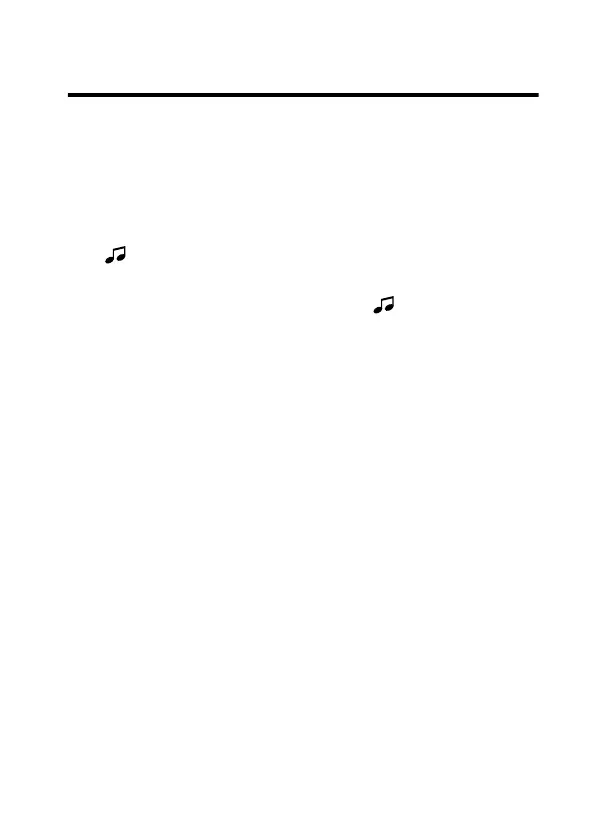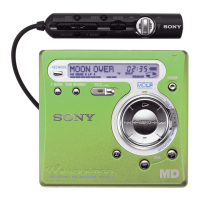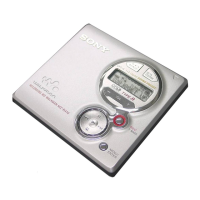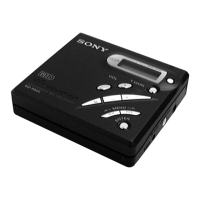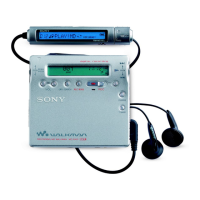45-GB
4 Press ENTER again.
The track moves to the selected destination track.
On the remote control
There is no display window on the remote control. Menu items
should be viewed in the display window on the recorder.
1 While playing the track you want to move, press EDIT for 2
seconds or more so that “EDIT” flashes in the display, and then
press ENTER (x).
“ :Name” flashes in the display and the recorder plays the
selected track repeatedly.
2 Press . or >N repeatedly until “ : Move” appears in
the display.
3 Press ENTER (x).
For the example on page 44, “MV 003 t 003” appears in the
display.
4 Press . or >N repeatedly to select the destination track
number.
For the example on page 44, “MV 003 t 002” appears in the
display.
To cancel moving, press EDIT for 2 seconds or more, or press
T MARK.
5 Press ENTER (x).
The selected track moves just before the destination track.