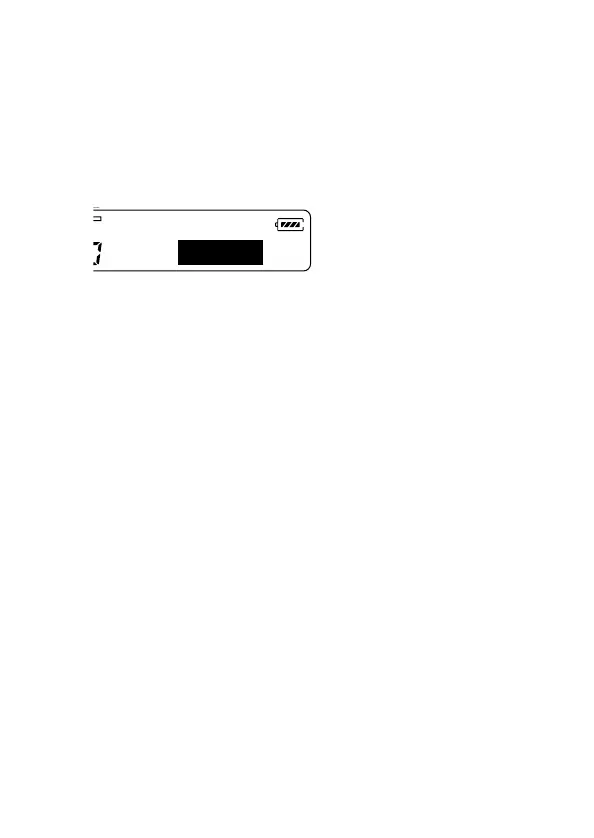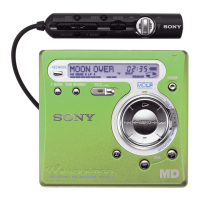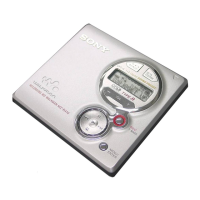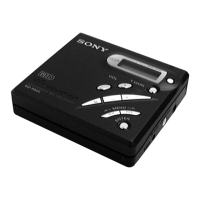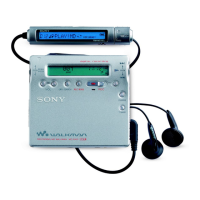37-GB
Notes
• Even when connecting to the externally connected equipment, the Mega Bass
function is operative. If you do not want the effect of the Mega Bass function
on your recording or the output from the externally connected equipment, set
“MEGA BASS” to “BASS 0” (page 30).
• When recording to an externally connected equipment, press VOL +
repeatedly to raise the volume level to maximum, which is optimum for
recording to an externally connected equipment. If, however, this level
produces distortion in the recording, press VOL – several times to lower the
level (to that shown in the illustration below).
• When recording through a line cable connected to i1 or i2 (headphone
jack), refrain from connecting another line cable to the other headphone jack
(or disconnecting one that is already connected). Doing this may produce
distortion in your recording.
• To switch back to the beep sound operative again, select “BEEP ON” in step
2.
z
In addition to the i1 jack, you can connect a line cable to the i2 jack as well.
VOL +