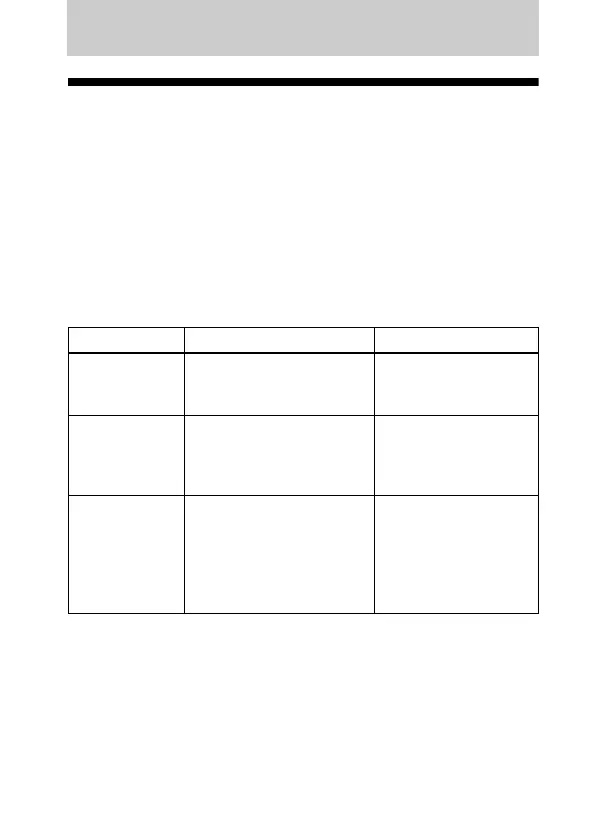21
Various ways of recording
Two ways of connecting to a sound
source
The input jack of this recorder works as both digital and analog input
jacks. Connect the recorder to a CD player or a cassette recorder
using either digital (optical) input or analog (line) input. To record,
see “Recording an MD right away!” (page 14) to record using digital
(optical) input, and “Recording with analog input (line cable
required)” (page 23) to record using analog (line) input.
Difference between digital (optical) and analog
(line) inputs
Difference Digital (optical) input Analog (line) input
Connectable
source
Equipment with a digital
(optical) output jack
Equipment with an
analog (line) output
jack
Usable cord Optical cable (with an
optical or an optical-mini
plug) (page 14)
Line cable (with 2
phono plugs or a
stereo-mini plug)
(page 23)
Signal from
the source
Digital Analog
Even when a digital
source (such as a CD)
is connected, the
signal sent to the
recorder is analog.
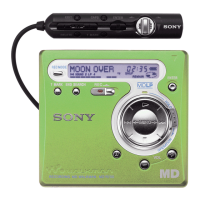