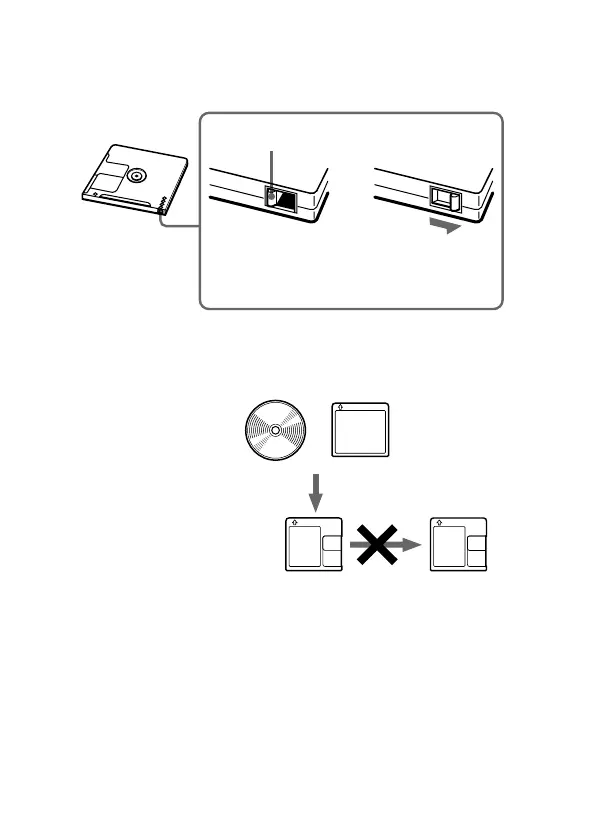54
To protect a recorded MD
To record-protect an MD, slide open the tab at the side of the MD. In this
position, the MD cannot be recorded or edited. To record again, slide the tab
back so the tab is visible.
Note on digital recording
This recorder uses the Serial
Copy Management System,
which allows only first-
generation digital copies to
be made from premastered
software. You can only
make copies from a home-
recorded MD by using the
analog connections.
Back of the MD
Recorded material
is protected.
Tab
Recorded material
is not protected.
Premastered software such
as CDs or MDs.
Digital recording
Home-
recorded
MD
No
digital
recording
Recordable
MD
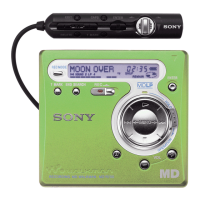