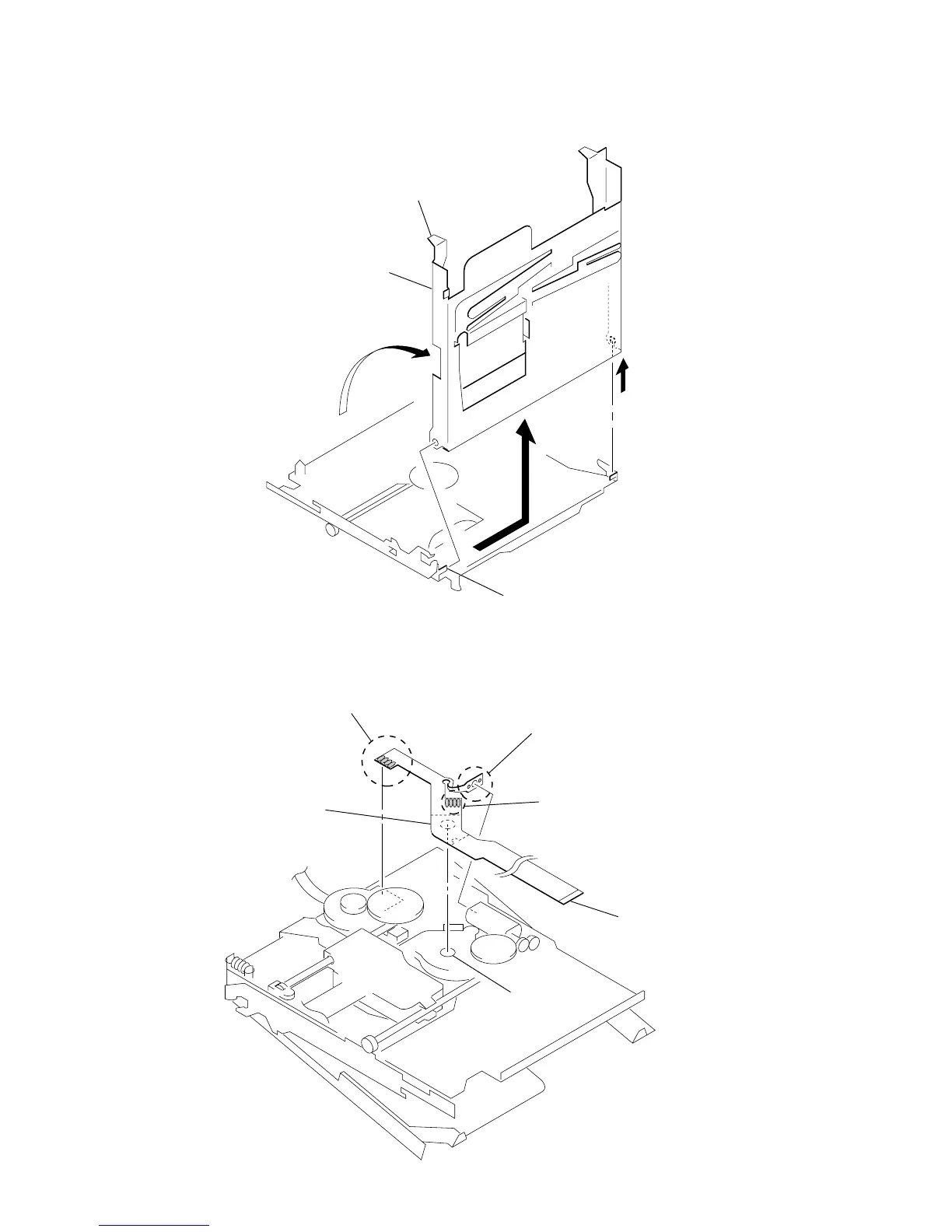10
MZ-G750/R700
3-7. HOLDER ASSY
2
Remove two solders of
DC motor (over write head up/down) (M603).
1
Remove four solders of
DC motor (sled) (M602).
3
Remove four solders of
DC motor (spindle) (M601).
DC motor (sled)
circular hole
5
motor flexible board
4
adhesive sheet
Note: Align a circular hole in the stripping paper
with a circular hole in the DC motor (sled),
when mounting the motor
flexible board.
3-8. MOTOR FLEXIBLE BOARD
4
Remove the holder assy to
direction of the arrow
B
.
1
Open the holder assy.
A
2
B
3
boss
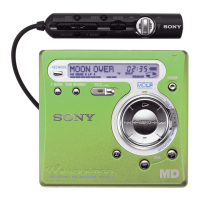