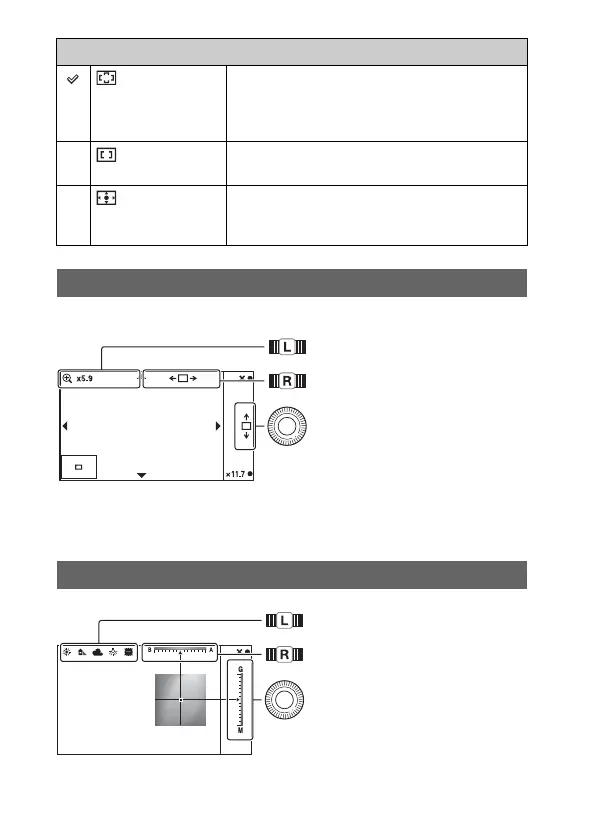GB
14
You can set the enlarged position for manual focusing.
You can adjust the scaling with soft key B or C.
Control dial L
(Multi) The camera uses the 25 AF areas and focuses
automatically.
• When the Face Detection function is active, AF
operates with priority on faces.
(Center) The camera uses the AF area located in the center
area exclusively.
(Flexible Spot) Moves the focusing area to focus on a small subject
or narrow area. Press soft key B to bring the
focusing area back to the center.
Focus Settings (MF mode)
White Balance Settings
Move the enlarged position up or
down.
Move the enlarged position right
or left.
Move the enlarged position up or
down.
Press the top/bottom/right/left to
finely adjust the position.
Set the mode.
Adjust the color between B (blue)
and A (amber).
Adjust the color between G
(green) and M (magenta).
