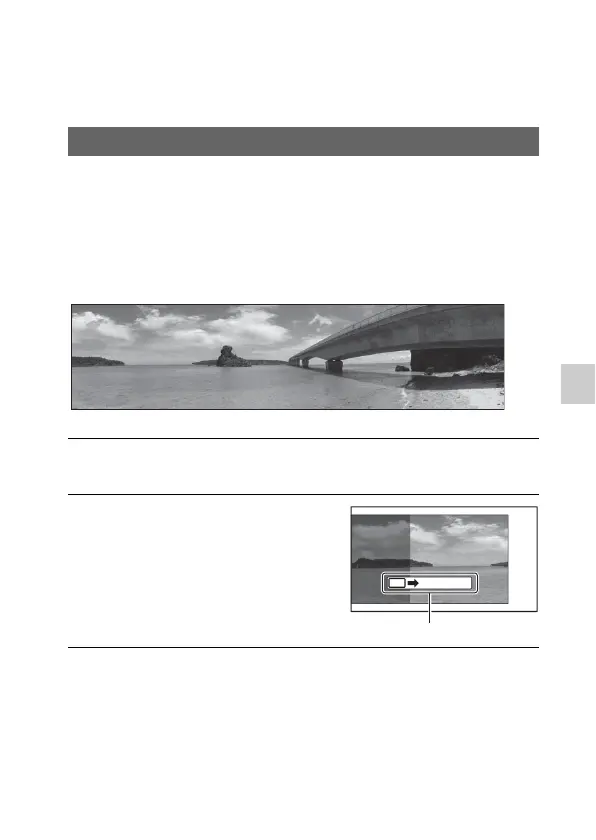GB
39
Others
The unique digital shooting functions
Here we will introduce some of the unique functions achieved by full use of
Sony imaging technology.
While you pan or tilt the camera, the camera shoots several images and
composes them into a panoramic image. Sweep panorama mode allows you to
shoot wide, panoramic scenes that cannot fit all at one time on the screen,
without any breaks and discontinuity.
In 3D sweep panorama mode, applying the sweep panorama technology, the
camera shoots separate images, one to be viewed by the left eye and the other
by the right eye, then combines them so that they look like a 3D image.
Sweep Panorama/3D Sweep Panorama
1
Select MENU t [Shoot Mode] t [Sweep Panorama] or
[3D Sweep Panorama].
2
Shoot the subject, following
the guidance on the LCD
monitor.
The gray area on the left side of the
screen is not recorded.
Guidance bar
