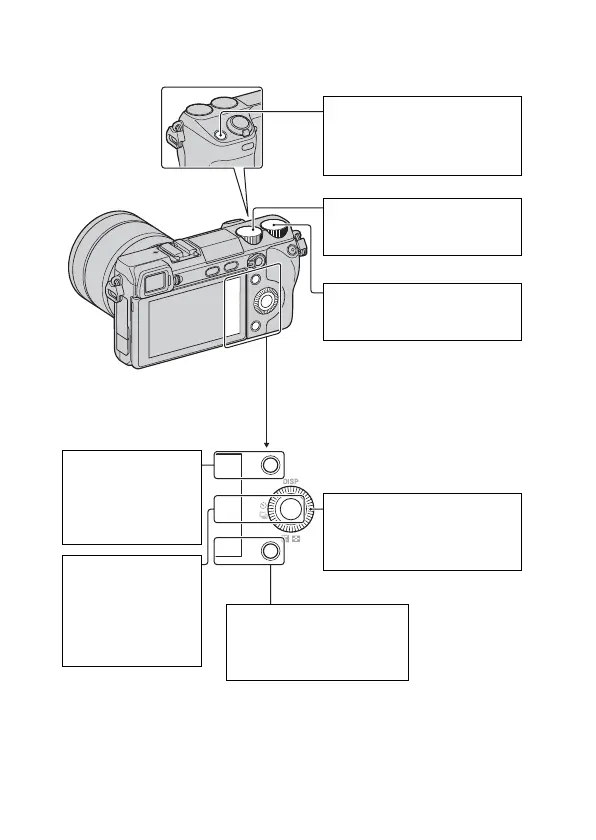GB
8
Setup
Navigation button
Selects the adjustment
settings for the Triple-dial-
control operation.
Soft key A
Activates the
function displayed at
the upper right
corner of the screen.
Control wheel
Sets the items that appear to
the right of the screen. Turn
the control wheel.
Control dial R
Sets the items that appear at
the top right of the screen.
Control dial L
Sets the items that appear at
the top left of the screen.
Soft key C
Activates the
function displayed at
the center on the
right side of the
screen.
Soft key B
Activates the function
displayed at the lower right
corner of the screen.
