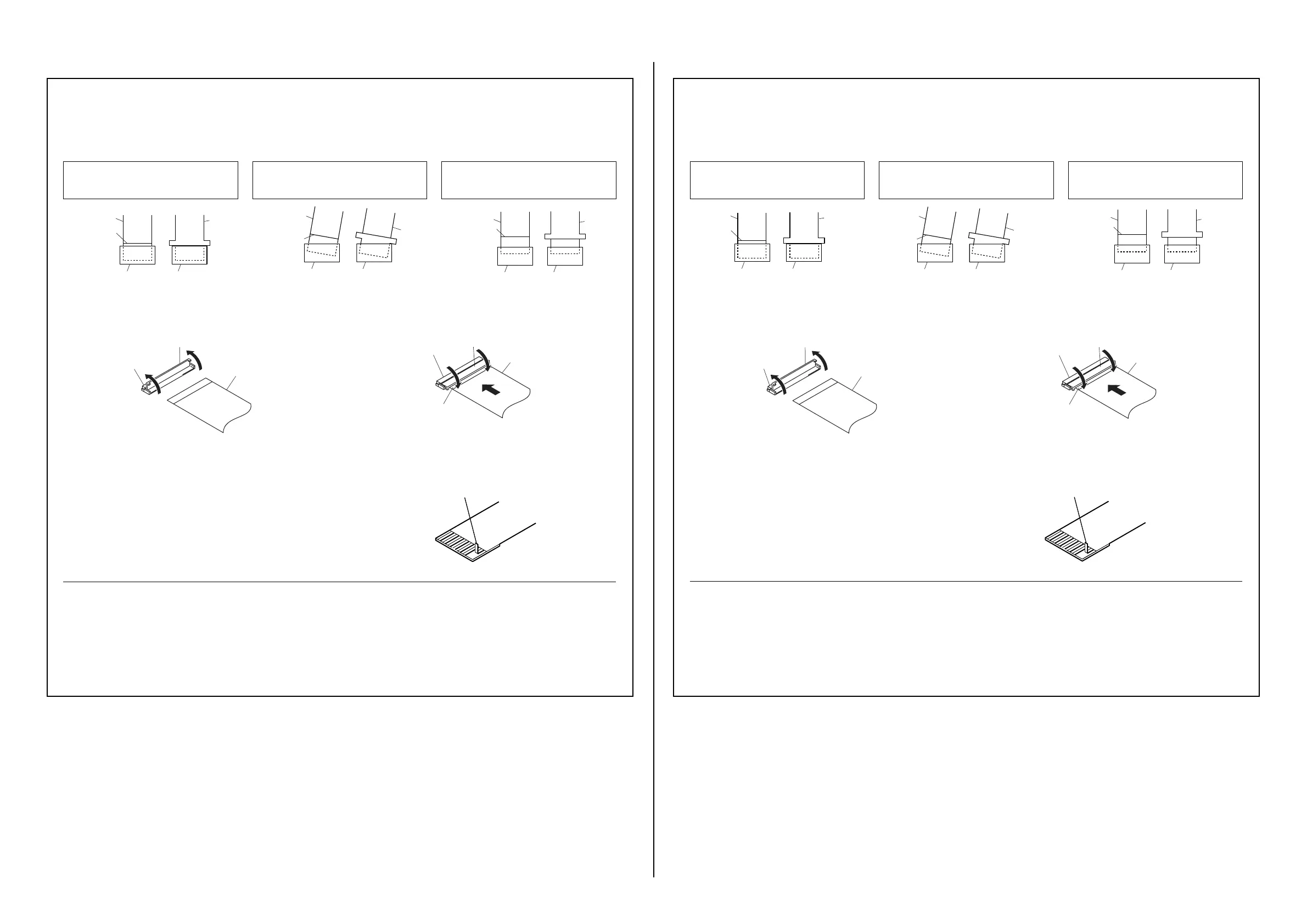2-2
NEX-FS700/FS700K/FS700C/FS700CK/FS700E/FS700EK/FS700J/FS700JK/FS700R/FS700RH/FS700U/FS700UK
– JAPANESE –
– ENGLISH –
作業時の注意
フレキシブル基板の導電面に汚れやごみなどがないことを確認してください。
フレキシブル基板の導電面を素手で触れないようにしてください。
フレキシブル基板は,コネクターの奥までまっすぐに差し込んでください。(図1,図2,図3参照)
OK
(奥までまっすぐに差し込んである)
NG
(斜めに差し込んである)
NG
(差し込み不十分)
コネクター コネクター
フレキシブル
基板
基準線
フレキシブル
基板
コネクター コネクター
基準線
フレキシブル
基板
フレキシブル
基板
コネクター コネクター
基準線
フレキシブル
基板
フレキシブル
基板
図1 図2 図3
コネクターの開閉部を開ける際,A方向に開け過ぎないようにし
てください。
コネクターの開閉部を閉じる際,フレキシブル基板を矢印B方向
に押しながら,開閉部を均一に押してください。
開閉部
コネクター
フレキシブル基板
A
A
開閉部
絶縁面
コネクター
フレキシブル基板
B
• フラットケーブルおよびフレキシブル基板の端子面に欠け,
折れ等がないことを確認してください。
• 金メッキされているフレキシブル基板には,強い負担をかけ
ないでください。
先端の剥がれたメッキ部はカットして
除去してください。
(メッキ破片がコネクター内に残って
いる場合もあるので注意してください)
• コネクターを取り外す際に,線材部(極細)を持って引っ張る
と断線する恐れがありますので,絶対に線材部(極細)を持っ
て引っ張らないでください。
• 線材部(極細)を押さえながらコネクターを差し込むと,線材
部(極細)が断線する恐れがありますので,絶対に線材部(極細)
には負担をかけないでください。
OPERATION NOTES
Make sure that the conductive side of a flexible board does not have any stain or foreign materials.
Do not touch the conductive side of flexible boards with bare hands.
Plug in a flexible board straight, fully into the connector until it reaches the end inside. (Fig. 1, Fig. 2, Fig. 3)
OK
(The flexible board was plugged in straight
and completely)
NG
(The flexible board was plugged in
crooked.)
NG
(The flexible board was not plugged in
completely.)
Flexible
Board
Flexible
Board
Connector Connector
Reference line
Flexible
Board
Connector Connector
Flexible
Board
Reference line
Connector Connector
Flexible
Board
Flexible
Board
Reference line
Fig. 1 Fig. 2 Fig. 3
When opening the connector's holder in direction A, do not open
it with excessive force.
When closing the connector's holder, press it evenly while pushing
a flexible board in direction B.
Holder
Connector
Flexible Board
A
A
Holder
Insulation side
Connector
Flexible Board
B
• Make sure that the flat cable and flexible board are not cracked
or bent at the contact end.
• Do not apply excessive force to the gilded flexible board.
Cut and remove the part of gilt
which comes off at the point.
(Be careful or some
pieces of gilt may be left inside)
• The proper way to disconnect a connector is to grab the con-
nector instead of the wires. If you pull on the wires, they might
be broken.
• The proper way to connect a connector is to grab the connector
instead of the wires. If you push on the wires, they might be
broken.
