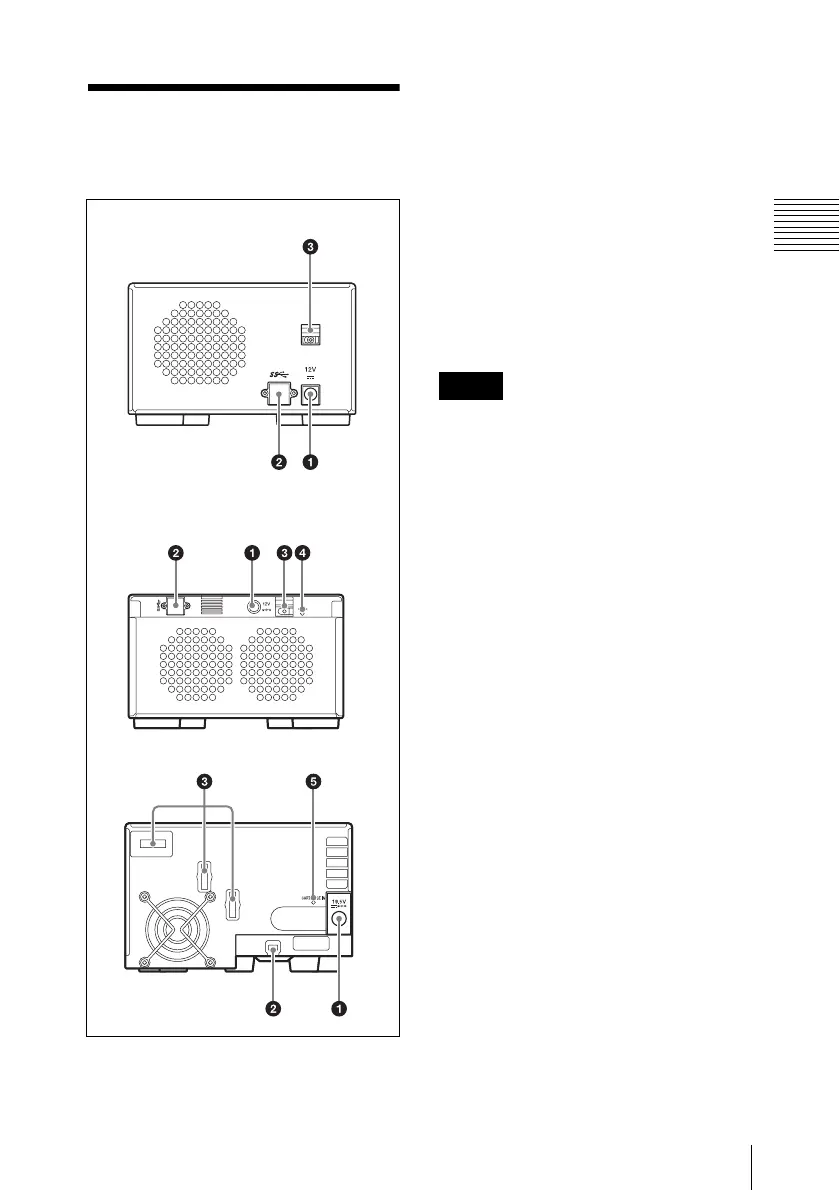13
2-2 Rear Panel
Chapter 2 Names and Functions of Parts
2-2 Rear Panel
a DC power inlet connector
Connect to the AC power using the AC
adapter and a power cord.
(ODS-D55U/D77UA/D280U/D380U)
b USB connector
ODS-D55U/D77U/D77UA/D280U:
SuperSpeed USB (USB 3.2)
ODS-D380U: SuperSpeed USB
10 Gbps (USB 3.2)
Use the supplied USB cable to connect
to the computer.
• If the unit is not recognized by the
computer, try disconnecting and
reconnecting the USB cable, making
sure it is correctly inserted.
• On the ODS-D380U, use the
supplied USB cable clamper to
prevent disconnection of the USB
cable. For details about using the
USB cable clamper, see “Attaching
the USB cable clamper
(ODS-D380U)” (page 26).
ODS-D55U
ODS-D77U/D77UA
(The figure below is for ODS-D77U.)
ODS-D280U/D380U
Notes
