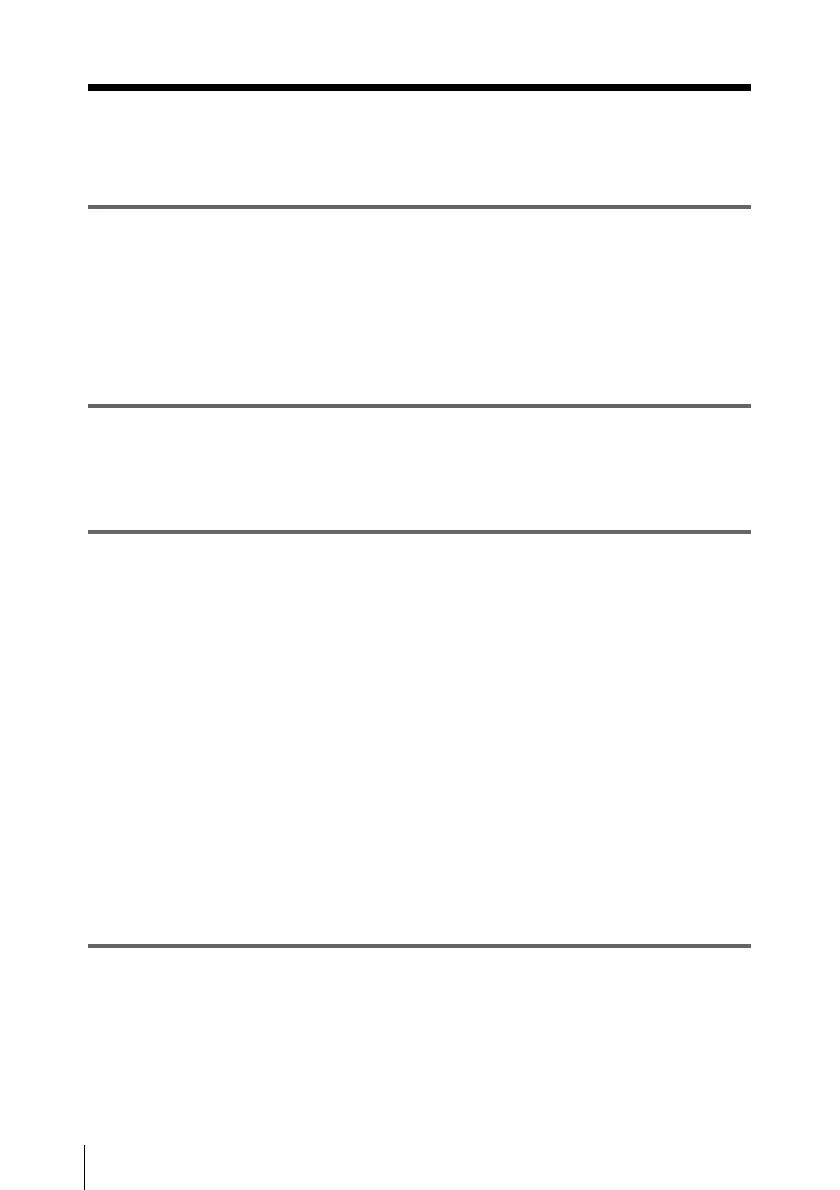2
Table of Contents
Table of Contents
Chapter 1 Overview
1-1 Features ...........................................................................4
1-2 Example of Use ...............................................................4
1-3 Recommended Software ................................................5
1-3-1 List of Software .......................................................5
1-3-2 System Requirements.............................................6
Chapter 2 Names and Functions of Parts
2-1 Front Panel ....................................................................11
2-2 Rear Panel......................................................................13
Chapter 3 Preparations
3-1 Setting Up the Unit........................................................15
3-2 Software Installation .....................................................15
3-2-1 Windows Installation .............................................16
3-2-2 Macintosh Installation ...........................................16
3-2-3 Linux Installation ...................................................16
3-3 Connections and Settings............................................17
3-3-1 Connecting to a Computer ...................................17
3-4 Power Preparations ......................................................17
3-5 Handling Media..............................................................18
3-5-1 Media Used for Reading and Writing ...................18
3-5-2 Notes on Handling................................................19
3-5-3 Cartridge Memory.................................................20
3-5-4 Write-Protecting Media .........................................20
3-5-5 Injecting or Ejecting a Cartridge...........................21
Chapter 4 Using the Software
4-1 Starting and Exiting the Utility Software.....................22
4-1-1 Starting/Displaying ...............................................22
4-1-2 Exiting/Closing the Console Window....................22
