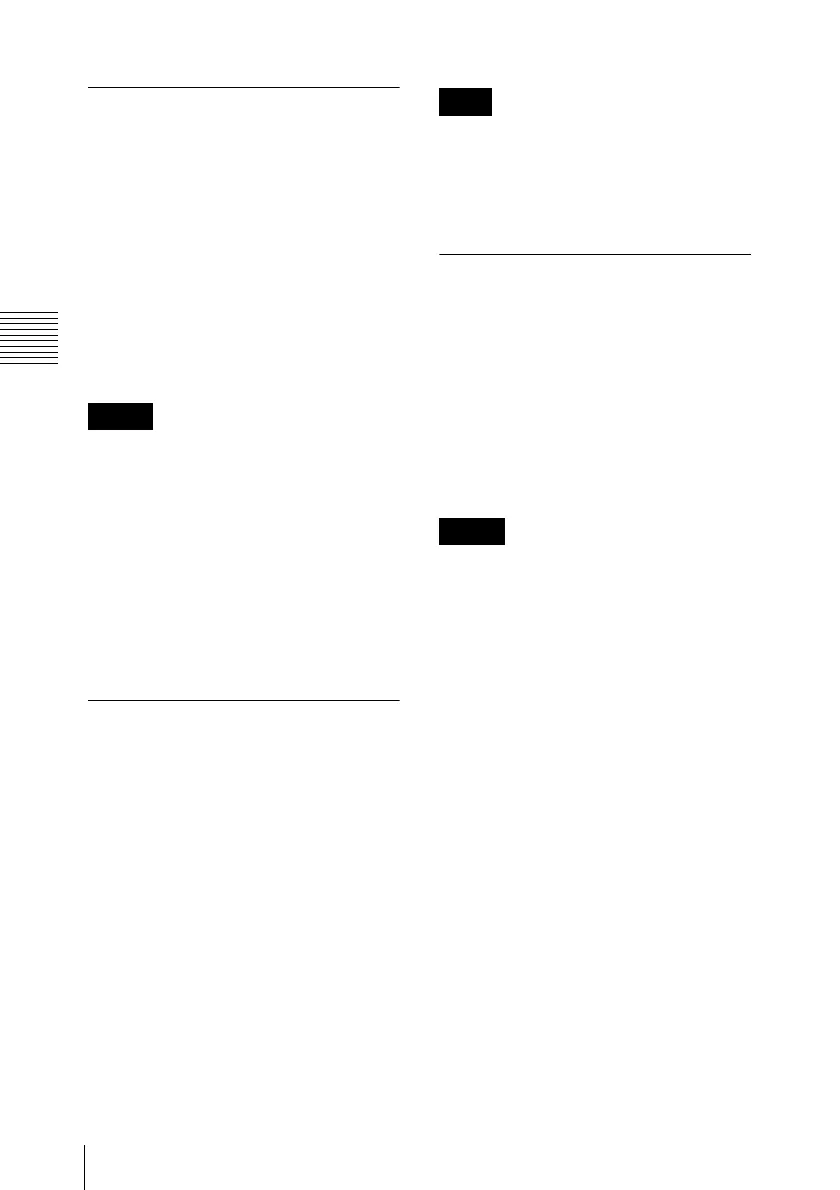16
3-2 Software Installation
Chapter 3 Preparations
3-2-1 Windows
Installation
To install the Optical Disc
Archive Software, Utility
Software, and Optical Disc
Archive Filer
Download the Optical Disc Archive
Software from the Sony Creative
Software site or Sony Professional
Products site (page 6).
• If an old version of the Optical Disc
Archive Software is already installed,
it must be uninstalled before you
install the new version. Use “Add or
Remove Programs” on the Control
Panel to remove the old version of the
Sony Optical Disc Archive Software.
After doing so, be sure to restart the
computer.
• After installation, the previous
settings return to their default values.
3-2-2 Macintosh
Installation
To install the Optical Disc
Archive Software, Utility
Software, and Optical Disc
Archive Filer
Download the Optical Disc Archive
Software from the Sony Creative
Software site or Sony Professional
Products site (page 6).
Installing the Optical Disc Archive
Software and utility software overwrites
a previous installation.
Settings are preserved after the new
installation.
3-2-3 Linux Installation
To install the Optical Disc
Archive Software and Utility
Software
Download the Optical Disc Archive
Software from the Sony Creative
Software site or Sony Professional
Products site (page 6).
• If the Optical Disc Archive Software
has not been installed to the
computer, the computer may
malfunction when connecting this
unit. Install the Optical Disc Archive
Software in advance before
connecting this unit to the computer.
If an error occurred with the
computer, shut down the computer
and disconnect the unit. Restart the
computer and install the software.
Then, connect this unit to the
computer.
• Installing the Optical Disc Archive
Software and utility software
overwrites a previous installation.
Settings from a previous installation
are preserved for the new
installation.
• If the Optical Disc Archive Software
is uninstalled, the settings will have
their default values when a new
version of the Optical Disc Archive
Software is installed.
Notes
Note
Notes
