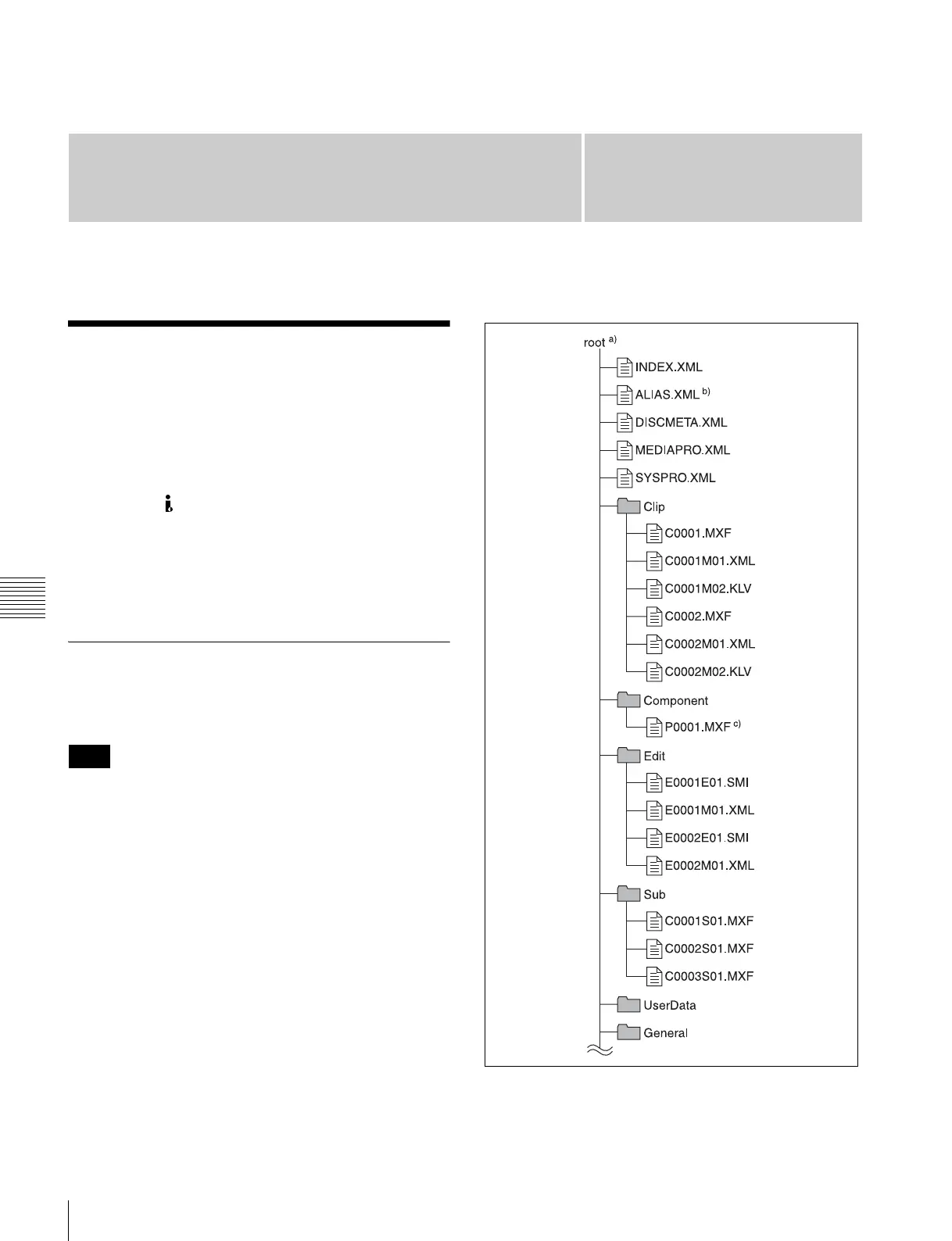106
Overview
Chapter 6 File Operations
Chapter
6
File Operations
Overview
A remote computer can be connected to this unit and used
to operate on recorded data which has been saved in data
files, such as video and audio data files.
There are two ways to connect a remote computer.
• FAM connection
Connect the (i.LINK) S400 connector on this unit to
the i.LINK (IEEE1394) connector on the remote
computer, using an i.LINK cable (see page 36).
• FTP connection
Connect the network connectors on this unit and the
remote computer, using a network cable (see page 36).
Directory structure
The following figure shows the directory structure of discs
visible to a remote computer.
This structure is not the same as the actual structure
recorded on the disc.
a) Root directory
b) Only when sub item NAMING FORM of setup menu item 036 is set to
“free”
c) Files generated when voice over editing is executed on the PDW-HR1.
Note
(Continued)
