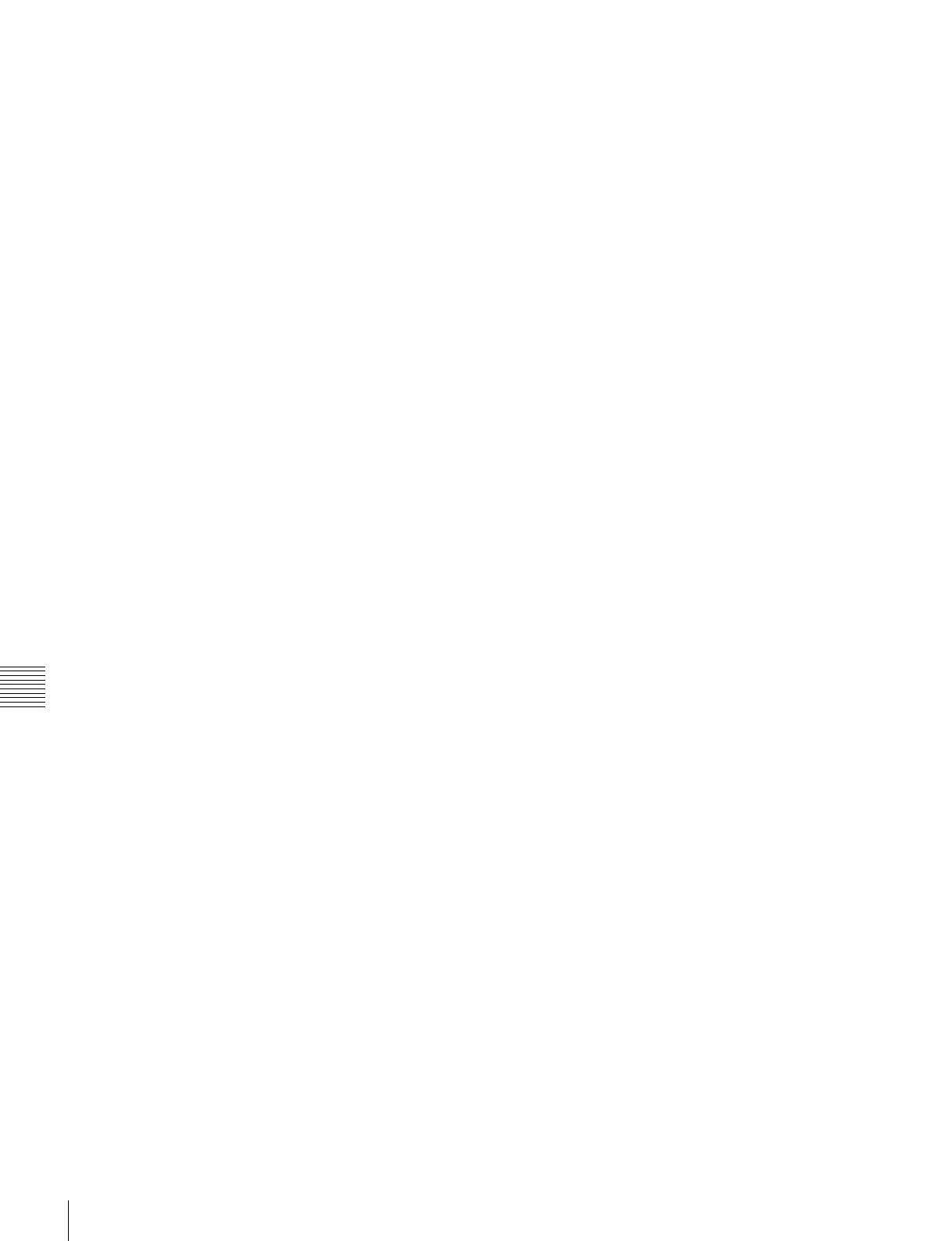154
Maintenance Menu
Chapter 7 Menus
To return to the factory default setting
Press the RESET/RETURN button.
4
When all digits are set, press the SAVE function
button (F5).
This returns to the NETWORK menu.
5
Repeat steps 1 to 4 as required, to set the subnet mask
and default gateway.
6
In the NETWORK menu, press the SAVE function
button (F5).
7
When the “NOW SAVING...” message vanishes,
power the unit off and then on again with the on/
standby button.
To set the communications speed and
protocol
Set the communications speed (LINK SPEED) and
communications method (DUPLEX) to match the network
environment.
To set the communications speed and communications
protocol, proceed as explained in the previous section “To
display the maintenance menu” to display the NETWORK
menu and then proceed as follows.
Contact your network administrator if you have any
questions about the proper settings for these items.
To set the communications speed
1
Select maintenance menu item M5: NETWORK
>M54: LINK SPEED.
2
Press the PUSH SET(S.SEL) knob.
The communications speeds (AUTO, 10Mbps,
100Mbps, and 1000Mbps) appear, and the arrow
flashes.
3
Press the PUSH SET(S.SEL) knob or use the v/
MARK1 or V/MARK2 button to select a
communications speed.
To return to the factory default setting
Press the RESET/RETURN button.
4
Press the SAVE function button (F5).
This returns to the NETWORK menu.
To set the communications protocol
1
Select maintenance menu item M5: NETWORK
>M55: DUPLEX.
2
Press the PUSH SET(S.SEL) knob.
The communications protocols (AUTO, Full Duplex,
Half Duplex) appear, and the arrow flashes.
3
Press the PUSH SET(S.SEL) knob or use the V/
MARK1 or v/MARK2 button to select a
communications protocol.
To return to the factory default setting
Press the RESET/RETURN button.
4
Press the SAVE function button (F5).
This returns to the NETWORK menu.
