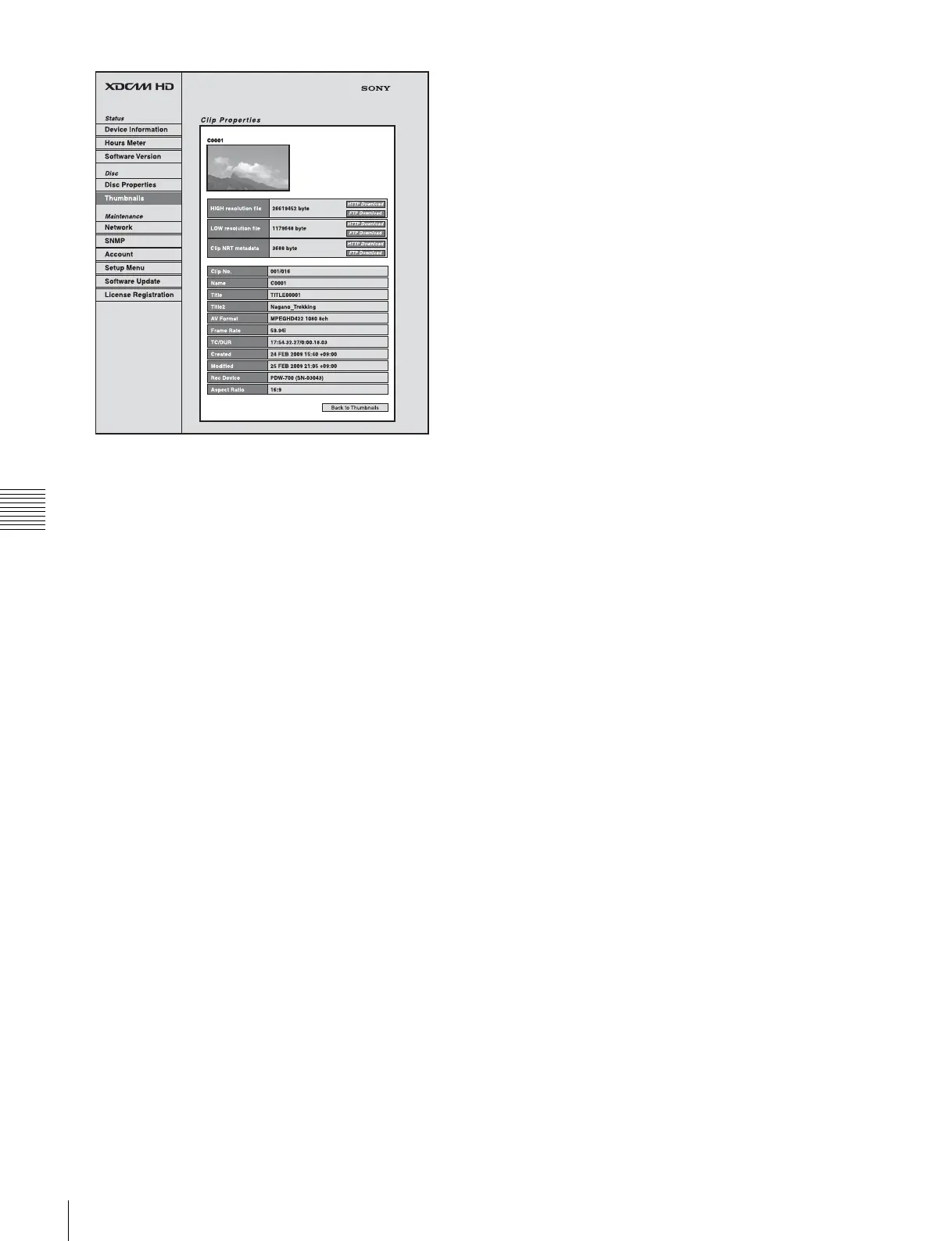98
Disc Operations
Chapter 5 Operations in GUI Screens
To download high-resolution clip data (HIGH
resolution file), proxy AV data (LOW resolution file),
or metadata (Clip NRT metadata), click the FTP
Download or HTTP Download button to the right of
the item that you want. Then click “Save” in the dialog
that appears and specify the save destination.
The specified data is downloaded to the specified
location in your computer.
FTP download limitations
The following limitations apply to FTP download
operations. They do not apply to HTTP download
operations.
• The characters that can be used in the names of clip-
related data files are single-byte letters, numbers, and
symbols. However, the following symbols cannot be
used.
" # * / : < > ? \ |
• If you click “Cancel” in the download dialog, or if the
download is cancelled in some other way with the
browser still connected to the unit by FTP, click “Back
to Thumbnails” to return to the thumbnails screen, or
exit the web browser.
