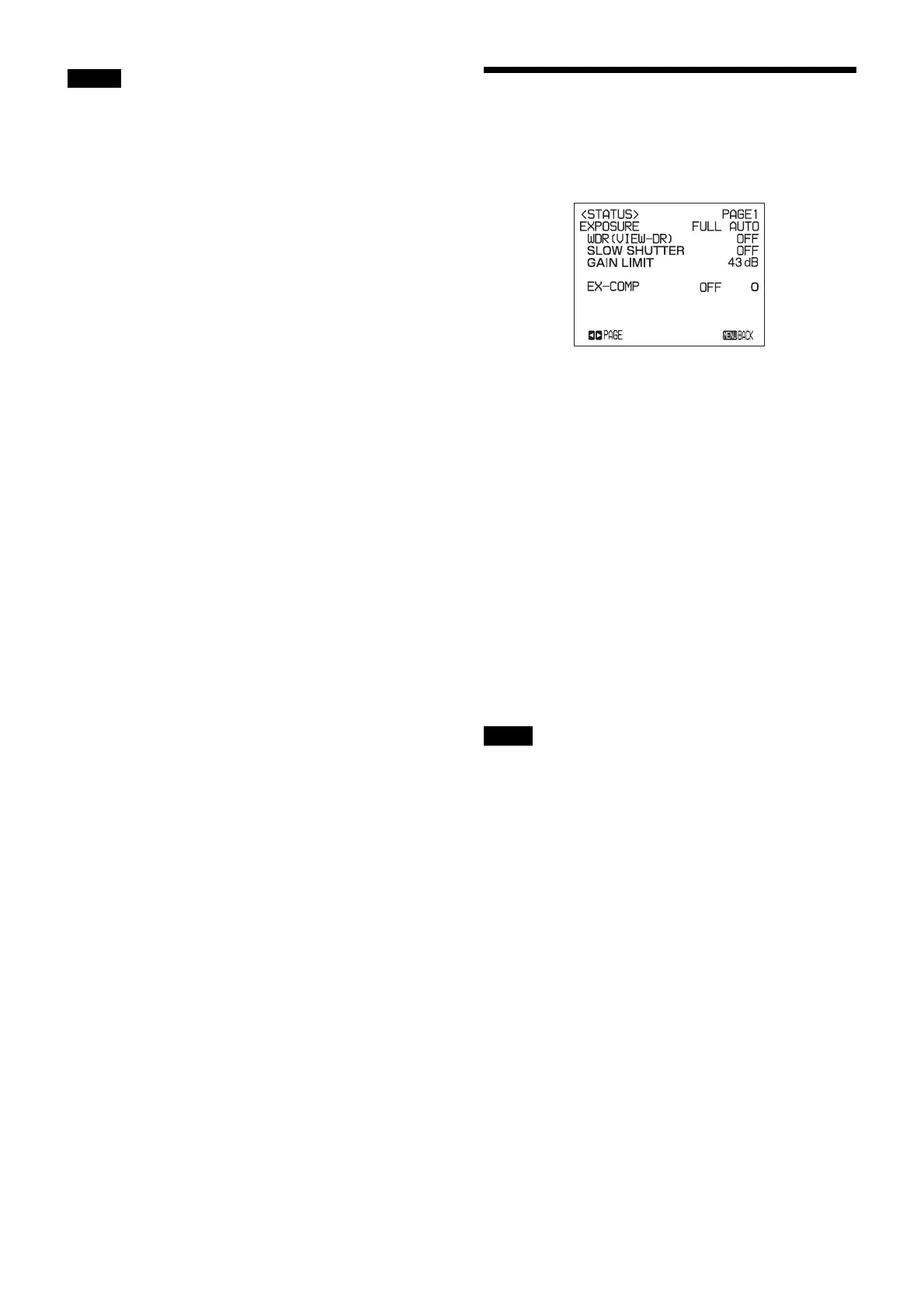13
• The operations in the VISCA CONTROL and LAN
connection are from n: 1 to 16.
• To keep the settings even after restarting the camera,
store the camera settings to PRESET1.
STATUS Menu
The STATUS menu is used to display the settings
selected with the menus.
The STATUS menu consists of PAGE1 to PAGE5.
This menu only displays the current menu settings, and
you cannot change them with this menu.
PAGE1: Shows the settings selected with the
EXPOSURE menu.
PAGE2: Shows the settings selected with the PICTURE
menu and the WHITE BALANCE menu.
PAGE3: Shows the settings selected with the PAN TILT
ZOOM menu.
PAGE4: Shows the settings selected with the SYSTEM
menu, supplied infrared remote commander channel,
VISCA communication baud rate, and Video latency
setting.
PAGE5: Shows the settings selected with the LAN
connection with IP address, Subnet mask and MAC
address (shows the settings when the BOTTOM
switch is set to LAN only).
The VISCA communication baud rate for the camera is
displayed. Even if you change the settings by using the
SYSTEM SELECT switch and the BOTTOM switch
after turning on the power, those settings are ignored and
are not changed on the display.
Notes
Note
