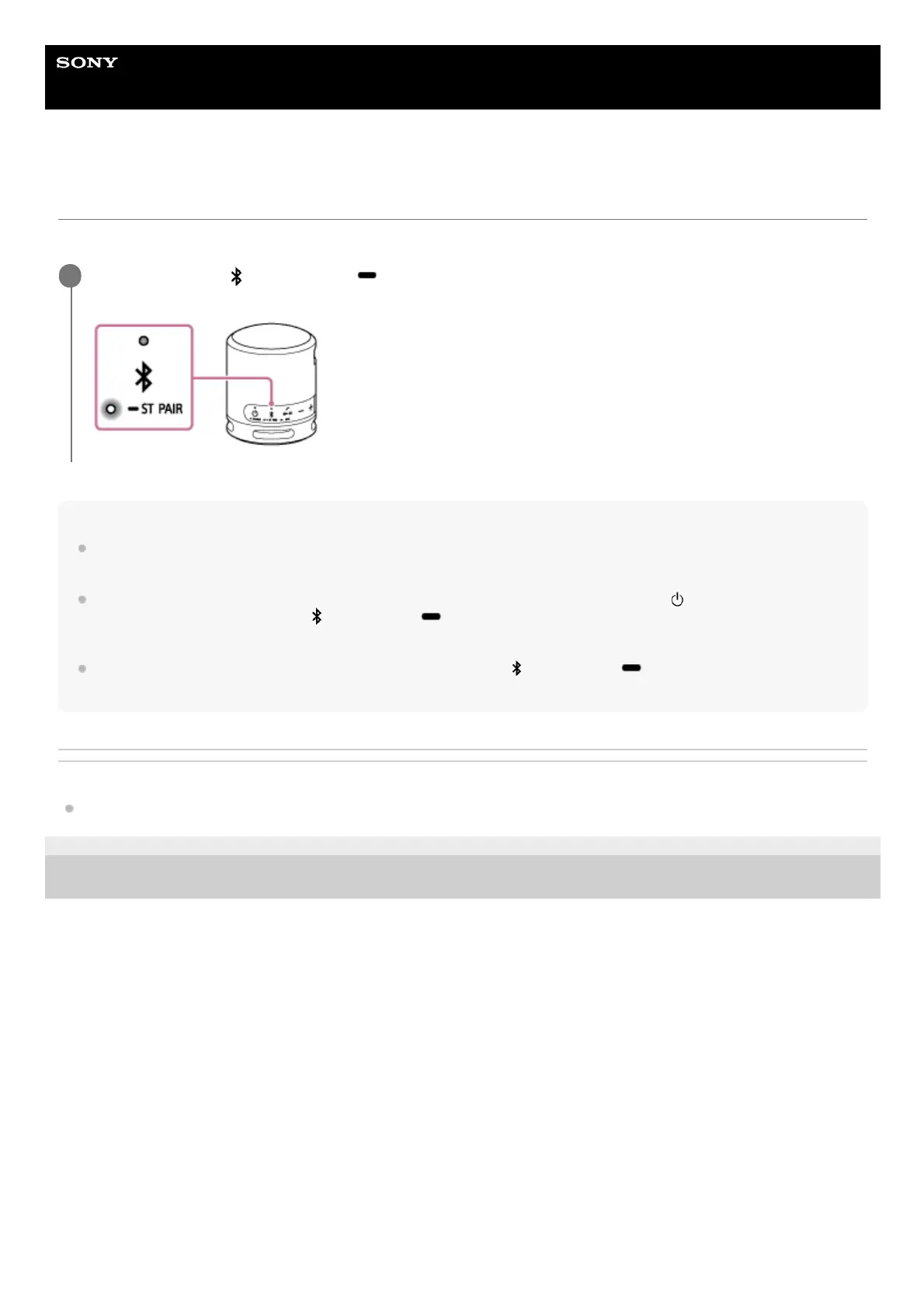Help Guide
Wireless Speaker
SRS-XB13
Terminating the Stereo Pair function
To terminate the Stereo Pair function, follow the procedure below.
Hint
Turning off the speaker does not terminate the Stereo Pair function. When the speaker is turned back on, it attempts to establish
a connection with the Stereo Pair function. To use the Stereo Pair function, turn on the other speaker within 1 minute.
If you want to use only one of the speakers that were used with the Stereo Pair function, press the
(power) button to turn on
the speaker, then press and hold the
(BLUETOOTH)/ ST PAIR (Stereo Pair) button on one of the speakers until you hear a
beep to terminate the Stereo Pair function.
To terminate the Stereo Pair function while using 2 speakers, press the
(BLUETOOTH)/ ST PAIR (Stereo Pair) button. A
beep is heard, and then the Stereo Pair function is terminated.
Related Topic
Listening to music wirelessly with 2 speakers (Stereo Pair function)
5-025-468-11(1) Copyright 2021 Sony Corporation
Press and hold the
(BLUETOOTH)/ ST PAIR (Stereo Pair) button on one of the speakers for about 3
seconds until you hear a beep.
1
