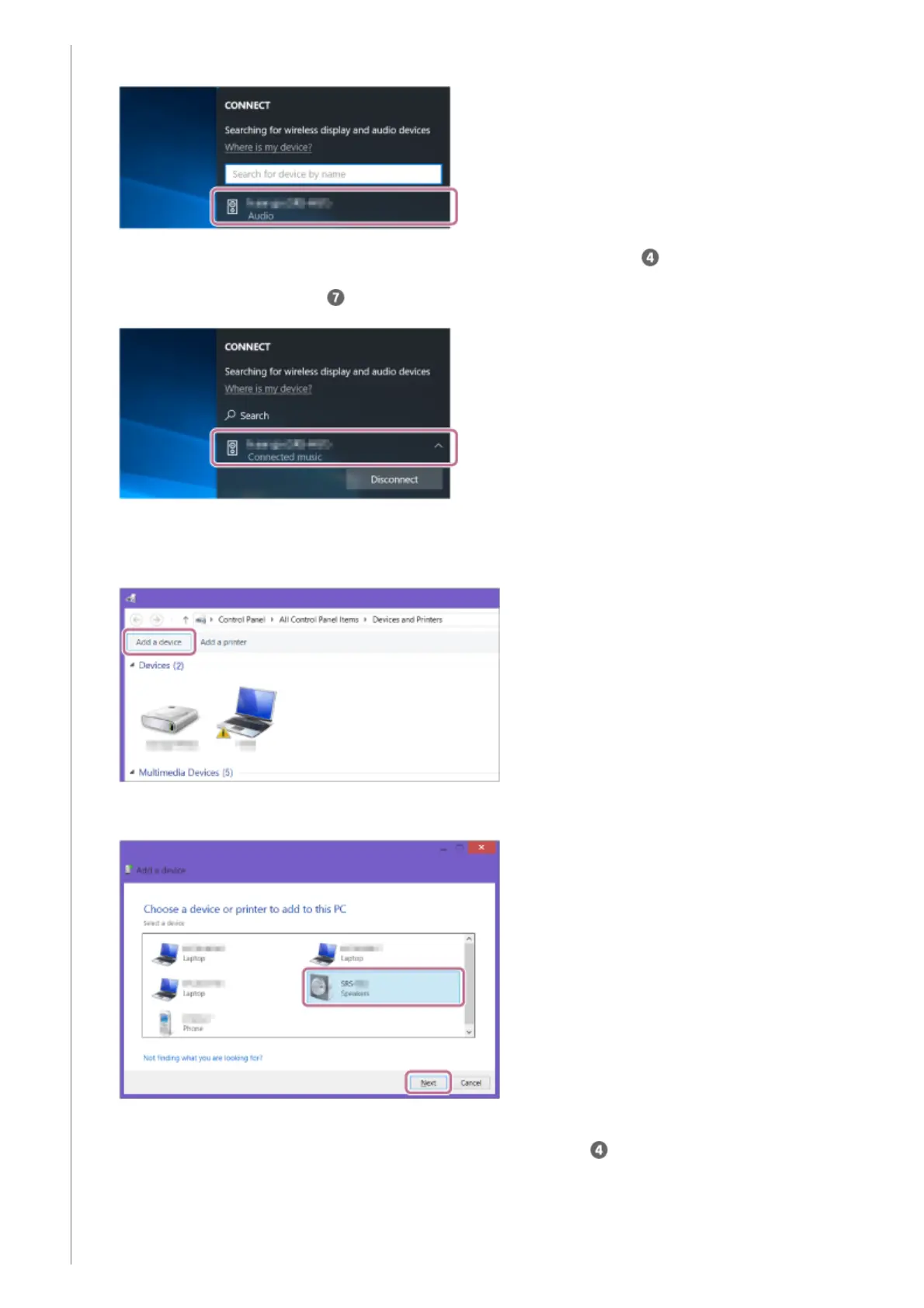For Windows 8.1
Select [SRS-XB43].
If [SRS-XB43] does not appear on the screen, repeat the procedure from step .
After pairing, the BLUETOOTH connection establishes automatically and [Connected music] will be displayed
on the screen. Proceed to step
.
2.
Click [Add a device].
1.
Select [SRS-XB43] and click [Next].
If a passkey
*
is required, enter “0000.”
If [SRS-XB43] does not appear, perform the operation again from step
.
2.
The passkey may be called a “passcode,” “PIN code,” “PIN number,” or “password.”
*
When the following screen appears, click [Close].
The computer begins installing the driver.
3.
