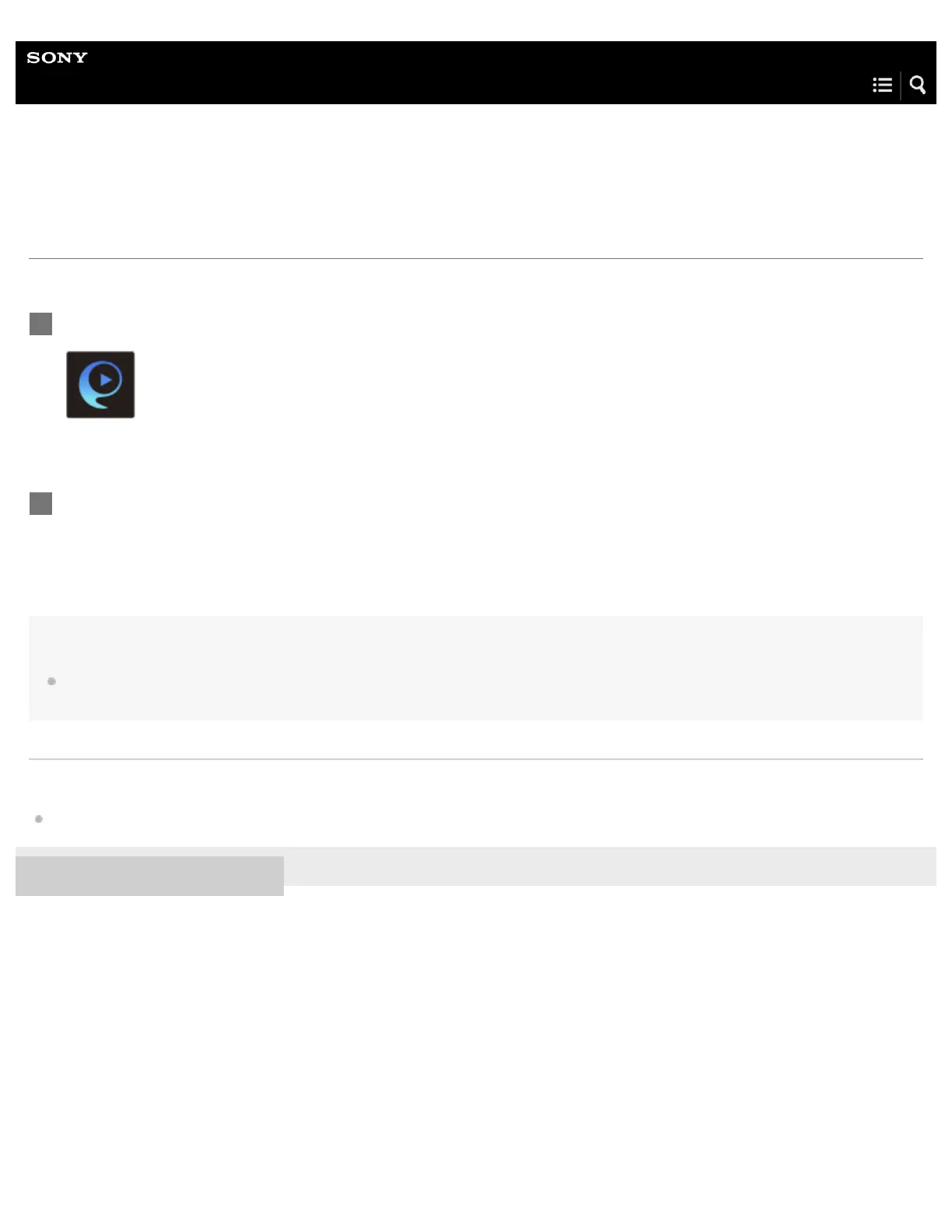Help Guide
Wireless Speaker
SRS-XB40
Installing SongPal
Install SongPal on your smartphone, iPhone, etc. from Google Play or the App Store.
Note
Be sure to use the latest version of SongPal. If you cannot connect this product and a BLUETOOTH device via BLUETOOTH, uninstall SongPal
and try to connect via BLUETOOTH again. For details about SongPal, refer to Google Play or the App Store.
Related Topic
What you can do with SongPal
4-694-133-11(2) Copyright 2017 Sony Corporation
Download SongPal from Google Play or the App Store and install it.
1
When the installation is completed, start SongPal.
2