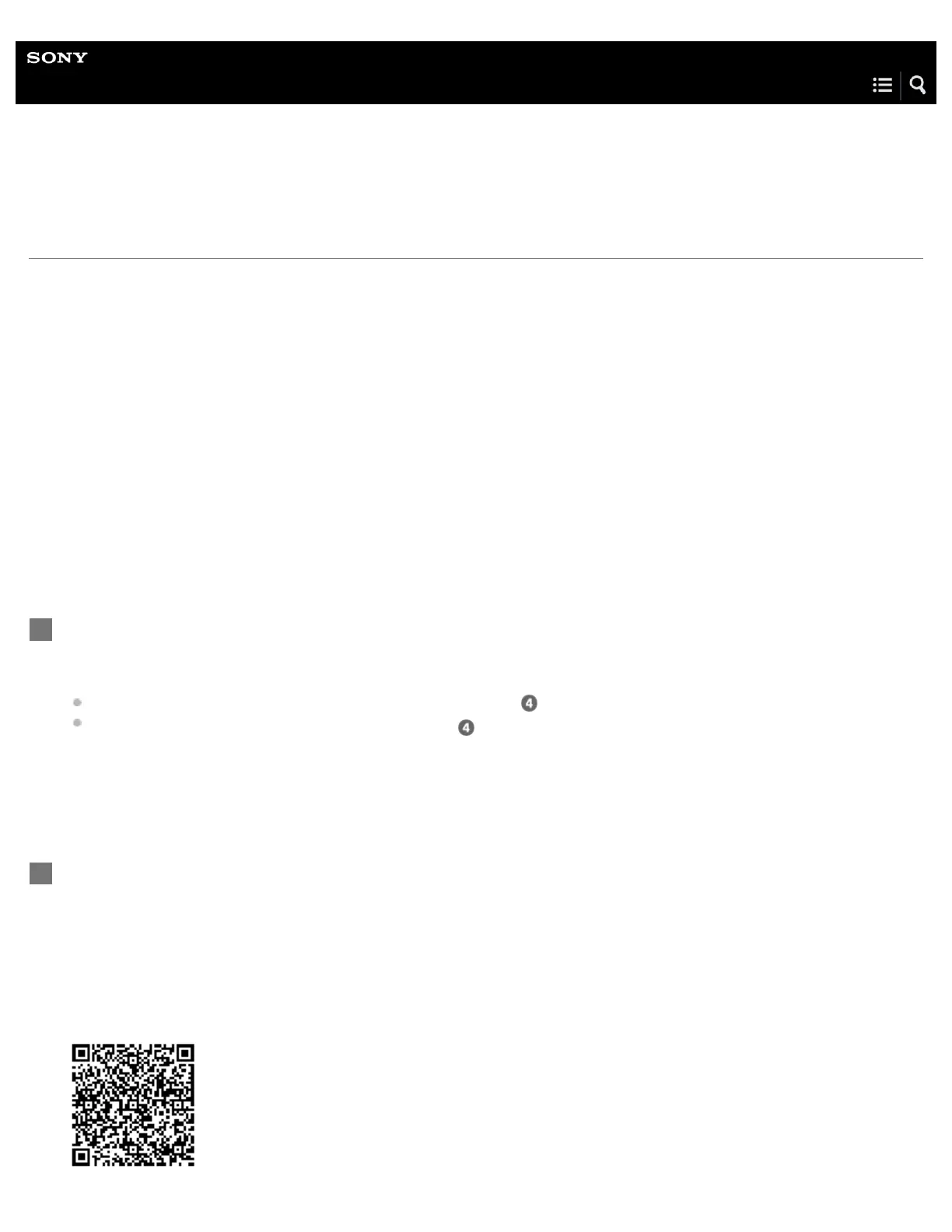Help Guide
Wireless Speaker
SRS-XB40
Connecting with an NFC-compatible device by One-touch (NFC)
By touching the speaker with an NFC-compatible device such as a smartphone, the speaker turns on automatically, then
proceeds to pairing and BLUETOOTH connection.
Compatible smartphones
NFC-compatible smartphones with Android 4.x or later installed
Compatible Walkman models
NFC-compatible Walkman models
*1
NFC
NFC (Near Field Communication) is a technology enabling short-range wireless communication between various devices,
such as smartphones and IC tags.
Thanks to the NFC function, data communication - for example, BLUETOOTH pairing - can be achieved easily by simply
touching NFC-compatible devices together (i.e., at the N-mark symbol or location designated on each device).
Even if your Walkman is compatible with the NFC function, it may not be able to make a BLUETOOTH connection with the speaker by One-touch. For
details on the compatible models, refer to the operating instructions supplied with the Walkman.
*1
Set the NFC function of the device to on.
For details, refer to the operating instructions supplied with the device.
If your smartphone OS is Android 4.1 or later: proceed to step
.
NFC-compatible Walkman models
*2
: proceed to step .
1
The procedures for the NFC settings may vary depending on Walkman models. For details, refer to the operating instructions supplied with the
Walkman.
*2
Download and install the app “NFC Easy Connect” on the device.
“NFC Easy Connect” is a free Android app you can download from Google Play™.
Download the app by searching for “NFC Easy Connect” or access it by using the following two-dimensional code. A fee
may be charged to download the app.
Access the following Web site to search for the app:
https://play.google.com/store/apps/details?id=com.sony.easyconnect
Download via the two-dimensional code:
2