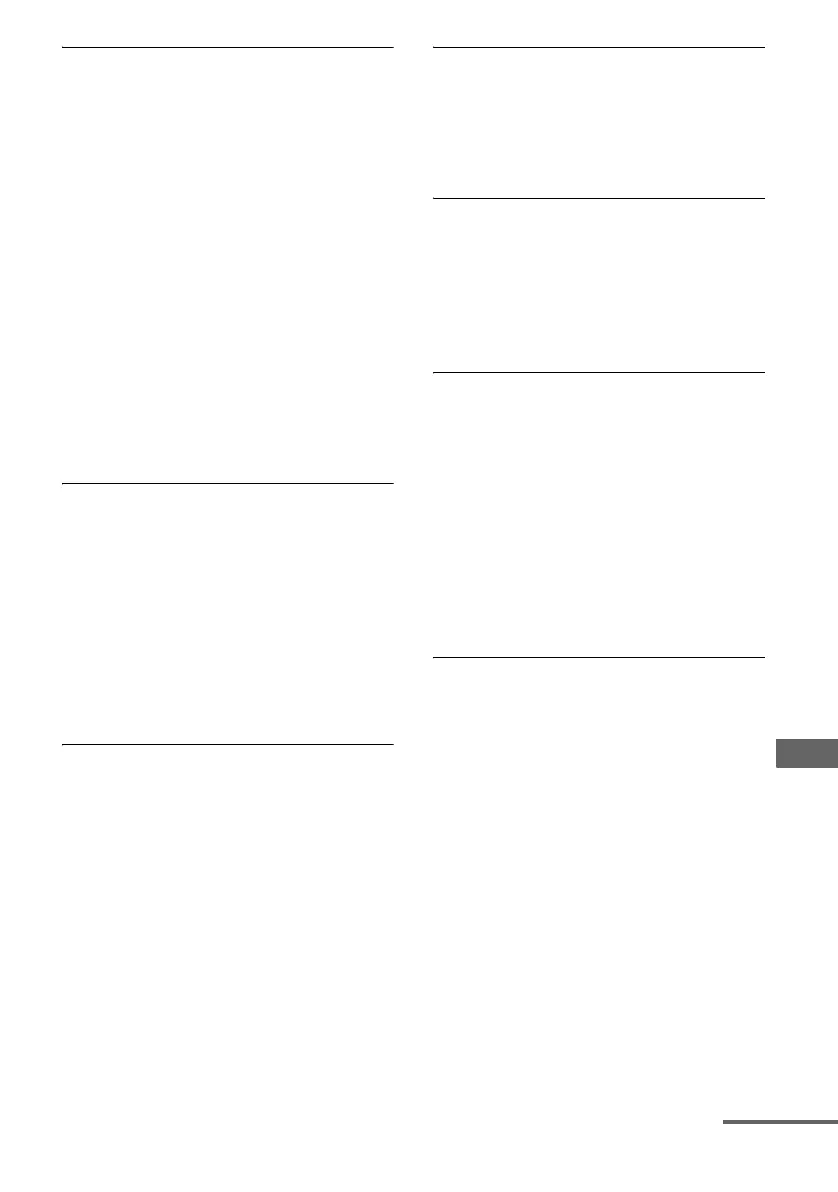75
GB
D:\NORM'S JOB\SONY HA\SO0086\STR-DN610_PMRF 2\GB\GB09REM_STR-DN610-U2.fm masterpage: Right
STR-DN610
4-167-824-13(1)
Additional Information
There is no sound from one of the front
speakers.
• Connect a pair of headphones to the
PHONES jack to verify that sound is
output from the headphones. If only one
channel is output from the headphones, the
component may not be connected to the
receiver correctly. Check that all the cords
are fully inserted into the jacks on both the
receiver and the component. If both
channels are output from the headphones,
the front speaker may not be connected to
the receiver correctly. Check the
connection of the front speaker which is
not outputting any sound.
• Make sure you have connected to both the
L and R jacks of an analog component, and
not only to either the L or R jack. Use an
audio cord (not supplied).
There is no sound from analog 2
channel sources.
• Check that the INPUT MODE is not set to
“AUTO” (page 55) and the DIGITAL
connection is not made for the selected
input.
• Check that the INPUT MODE is not set to
“AUTO” (page 55) and the “A. ASSIGN”
function is not used to reassign the audio
input of another source to the selected
input (page 55).
There is no sound from digital sources
(from COAXIAL or OPTICAL input jack).
• Check that the INPUT MODE is not set to
“ANALOG” (page 55).
• Check that the Analog Direct function is
not selected.
• Check that the “A. ASSIGN” function is
not used to reassign the audio input of
another source to the selected input (page
55).
• Set “ARC” to “ARC OFF” when no sound
is output from TV OPTICAL IN jack
during TV input (page 68).
The left and right sounds are
unbalanced or reversed.
• Check that the speakers and components
are connected correctly and securely.
• Adjust the level parameters using the
LEVEL menu.
“------” appears on the display.
• Check that your component is connected
to the COAXIAL, OPTICAL or HDMI IN
jacks. If no signal is input through the
COAXIAL, OPTICAL or HDMI IN jacks,
“------” appears on the display and this is
not a malfunction.
There is severe hum or noise.
• Check that the speakers and components
are connected securely.
• Check that the connecting cords are away
from a transformer or motor, and at least
3 meters (10 feet) away from a TV set or
fluorescent light.
• Move your audio components away from
the TV.
• The plugs and jacks are dirty. Wipe them
with a cloth slightly moistened with
alcohol.
There is no sound, or only a very low-
level sound is heard from the center/
surround/surround back speakers.
• Select a CINEMA STUDIO EX mode
(page 45).
• Check that the speaker settings are
appropriate using the AUTO CAL menu or
“PATTERN” in the SPEAKER menu.
Then check that sound is output from each
speaker correctly, using “T. TONE” in the
LEVEL menu.
• Adjust the speaker level (page 36).
continued
