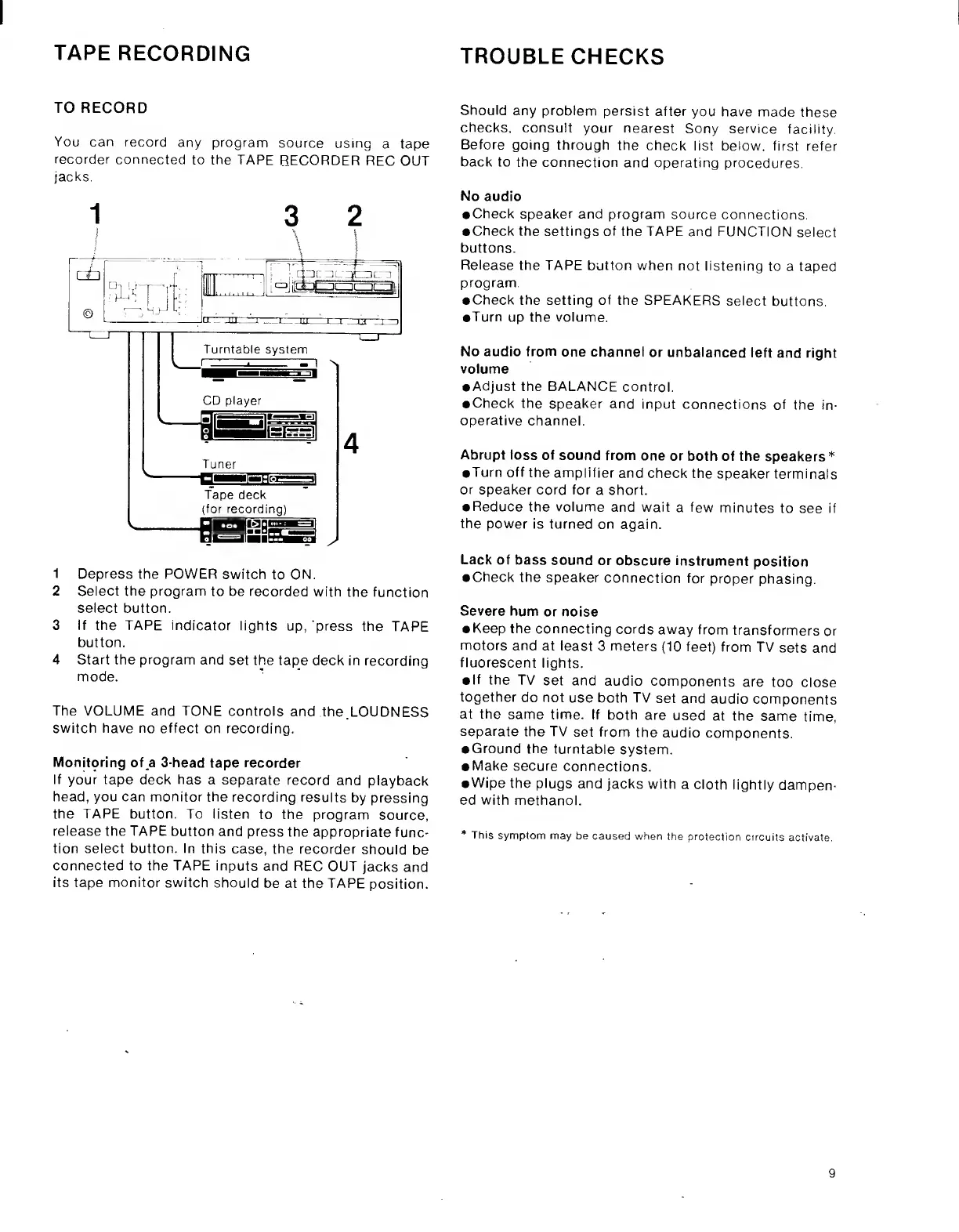T
tester_JohnnyJan 13, 2025
hi, i'm tester_Johnny.
- Ttester_DudleyJan 13, 2025
hi, i'm tester_Dudley.
- Ttester_BarnieJan 13, 2025
hi, i'm tester_Barnie.
- Ttester_HenryJan 13, 2025
hi, i'm tester_Henry.
- Ttester_FreddyJan 13, 2025
hi, i'm tester_Freddy.