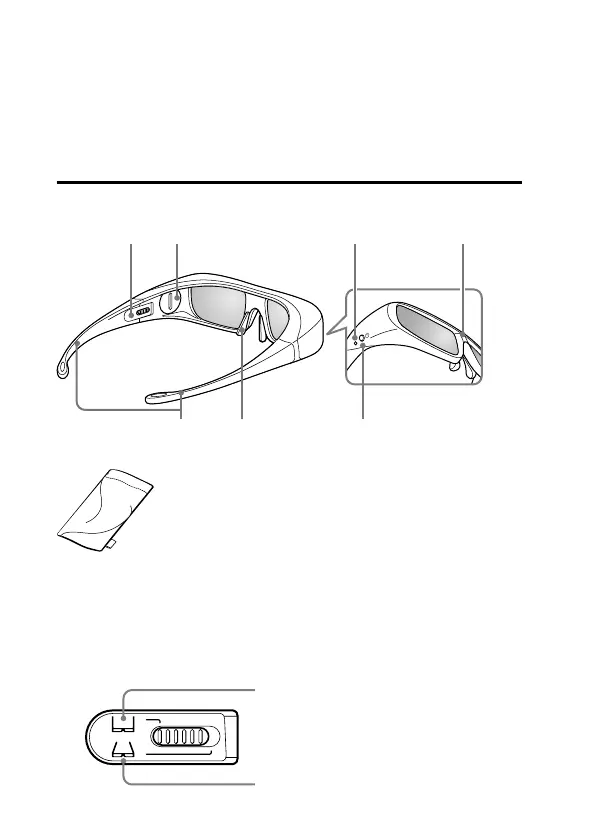TDG-BR100 4-180-470-23(1)
TDG-BR100 4-180-470-23(1)
5 (GB)
Maintenance of your Glasses
Wipe the Glasses gently with a soft cloth.
Stubborn stains may be removed with a cloth slightly moistened with a solution
of mild soap and warm water.
If using a chemically pretreated cloth, be sure to follow the instructions provided
on the package.
Never use strong solvents such as a thinner, alcohol or benzine for cleaning.
Parts and Components
3D Glasses (1)
Pouch (1)
Slide Switch
Set the switch for a comfortable fit.
Set both the switches on either side for a comfortable fit. Close the
temple frames slightly inwards to set the switch.
Increases the width of the glasses
Decreases the width of the glasses
(Continued)
