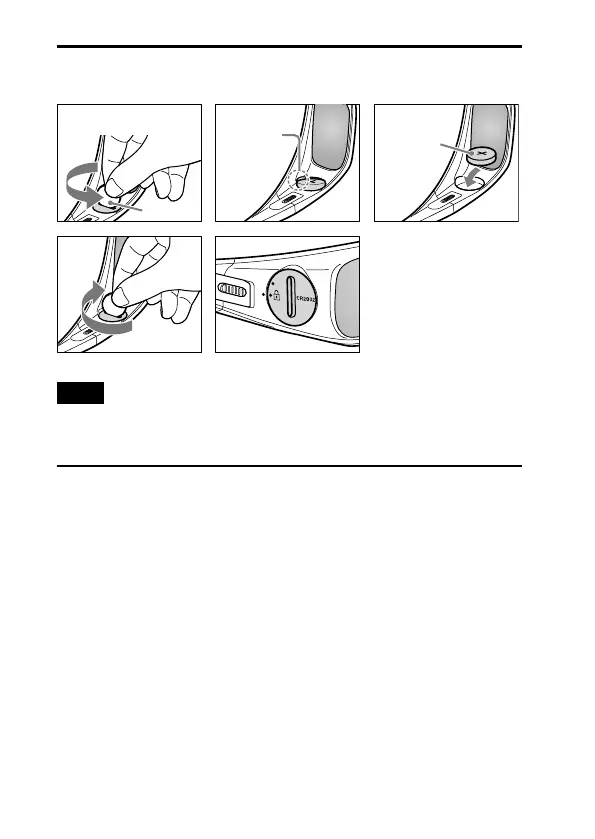TDG-BR100 4-180-470-23(1)
TDG-BR100 4-180-470-23(1)
7 (GB)
Replacing the battery
If the LED indicates low battery power, replace the battery. Use a CR2032 battery.
Open the battery
cover.
Coin, etc.
Battery
(CR2032)
Push here
and remove
the battery
at an angle.
Note
When opening or closing the battery cover, make sure the coin, etc., is properly
inserted in the groove of the battery cover.
Troubleshooting
In the event of a problem, refer to the TV’s instruction manual.
