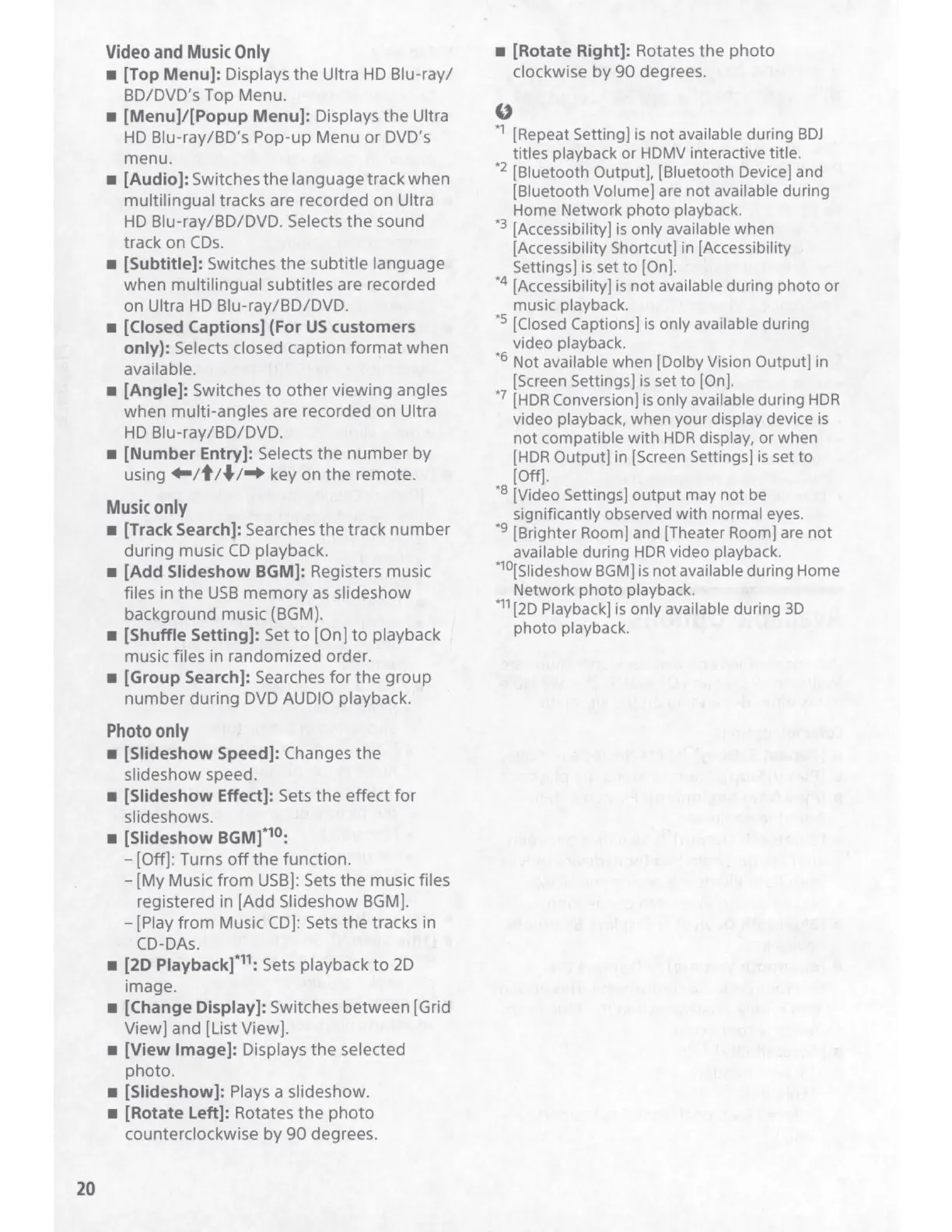20
Video
and
Music
Only
■
[Top Menu]: Displays
the
Ultra
HD
Blu-ray/
SD/DVD's Top Menu.
■
[Menu]/[Popup Menu]: Displays
the
Ultra
HD
Blu-ray/BD's
Pop-up
Menu
or
DVD
's
menu.
■
[Audio]: Switches
the
language
track
when
multilingual
tracks are recorded
on
Ultra
HD
Blu-ray/BD/DVD
. Selects
the
sound
track
on
CDs.
■
[Subtitle]: Switches
the
subtitle
language
when
multilingual
subtitles
are recorded
on Ultra
HD
Blu-ray/BD/DVD.
■
[Closed Captions] (For
US
customers
only): Selects closed
caption
format
when
available.
■
[Angle]: Switches
to
other
viewing
angles
when
multi-angles
are recorded
on
Ultra
HD
Blu-ray/BD/DVD.
■
[Number Entry]: Selects
the
number
by
using
~1t1
♦
1-+
key
on
the
remote.
Music
only
■
[Track Search): Searches
the
track
number
during
music
CD
playback.
■
[Add Slideshow BGM]: Registers music
files in
the
USB
memory
as
slideshow
background music (BGM).
■
[Shuffle Setting]: Set
to
[On]
to
playback
music files in
randomized
order.
■
[Group Search]: Searches
for
the
group
number
during
DVD
AUDIO playback.
Photo
only
■
[Slideshow Speed]: Changes
the
slideshow speed.
■
[Slideshow Effect]: Sets
the
effect
for
slideshows.
■
[Slideshow
BGMf
10
:
- [Off]: Turns
off
the
function.
- [My Music
from
USB]: Sets
the
music files
registered in
[Add
Slideshow BGM].
- [Play
from
Music CD]: Sets
the
tracks in
CD-DAs.
■
[2D
Playbackf
11
: Sets playback
to
2D
image.
■
[Change Display]: Switches
between
[Grid
View]
and
[List View].
■
[View Image]: Displays
the
selected
photo.
■
[Slideshow]: Plays a slideshow.
■
[Rotate Left]: Rotates
the
photo
counterclockwise
by
90
degrees.
■
[Rotate Right]: Rotates
the
photo
clockwise
by
90
degrees.
"
•
1
[Repeat Setting]
is
not available during
BDJ
titles playback or HDMV interactive title.
*
2
[Bluetooth Output], [Bluetooth Device] and
[Bluetooth Volume] are not available during
Home Network photo playback.
•
3
[Accessibility]
is
only available when
[Accessibility Shortcut] in [Accessibility
Settings]
is
set
to
[On].
•
4
[Accessibility]
is
not available during photo
or
music playback.
•s [Closed Captions]
is
only available during
video playback.
*
6
Not available when [Dolby Vision Output] in
[Screen Settings]
is
set
to
[On).
*
7
[HOR
Conversion)
is
only available during
HOR
video playback, when your display device
is
not compatible with
HDR
display, or when
[HOR
Output] in [Screen Settings]
is
set
to
[Off].
*
8
[Video Settings)
output
may not
be
significantly observed with normal eyes.
*
9
[Brighter Room] and [Theater Room] are not
available during
HOR
video playback.
*
10
[Slideshow
BGM]
is
not available during Home
Network photo playback.
*
11
[2D
Playback]
is
only available during
3D
photo playback.
