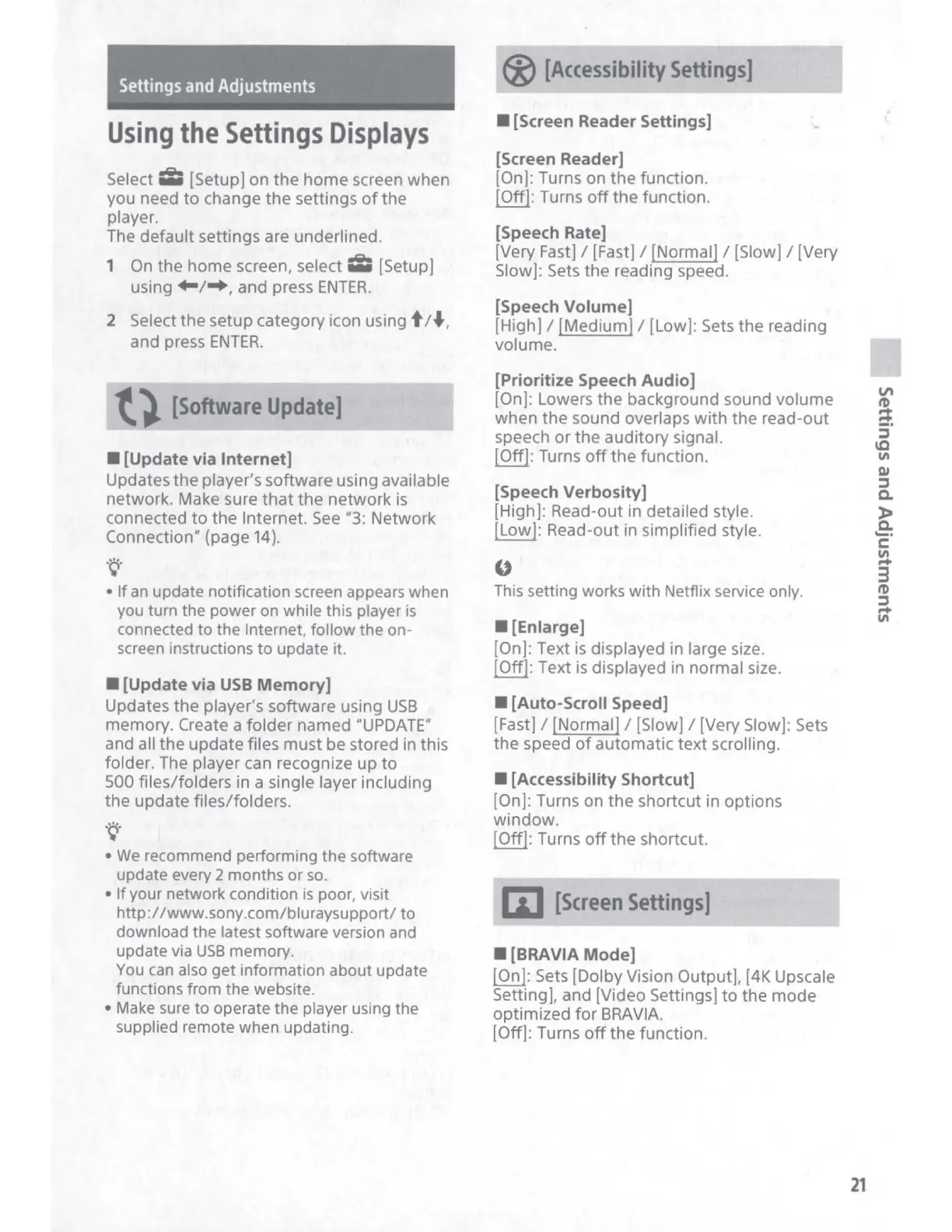Settings
and
Adjustments
Using
the
Settings
Displays
Select
a;
[Setup]
on
the
home
screen
when
you need
to
change
the
settings
of
the
player.
The
default
settings are underlined.
1 On
the
home
screen, select
a;
[Setup]
using+-!-+,
and press
ENTER.
2 Select
the
setup
category icon using t It ,
and press
ENTER.
{}
[Software
Update]
■
[Update
via
Internet]
Updates
the
player's software using available
network. Make sure
that
the
network
is
connected
to
the
Internet.
See
"3: Network
Connection" (page 14).
.Q.
•
If
an
update notification screen appears when
you turn the power
on
while this player
is
connected to the Internet, follow the on-
screen instructions
to
update it.
■
[Update via
USB
Memory]
Updates
the
player's software using
USS
memory. Create a
folder
named "UPDATE"
and all
the
update
files
must
be stored in this
folder. The player can recognize
up
to
500 files/folders in a single layer including
the
update
files/folders.
.
Q.
•
We
recommend performing the software
update every 2 months or
so.
• If your network condition
is
poor, visit
http:/
/www.sony.com/bluraysupport/ to
download the latest software version and
update via
USB
memory.
You
can
also get information about update
functions from the website.
•
Make
sure to operate the player using the
supplied remote when updating.
@
[Accessibility
Settings]
■
[Screen Reader Settings]
[Screen Reader]
[On]: Turns on
the
function.
[Off]: Turns
off
the
function.
[Speech Rate]
[Very
Fast]/
[Fast]/
[Normal]/
[Slow]/
[Very
Slow]: Sets
the
reading speed.
[Speech
Volume]
[High]/
[Medium]/
[Low]: Sets
the
reading
volume.
[Prioritize Speech Audio]
[On]: Lowers
the
background sound volume
when
the
sound overlaps
with
the
read-out
speech
or
the
auditory
signal.
[Off]: Turns
off
the
function.
[Speech Verbosity]
[High]: Read-out in detailed style.
[Low]: Read-out in simplified style.
"
This
setting works with Netflix service only.
■
[Enlarge]
[On]: Text is displayed in large size.
[Off]: Text is displayed in normal size.
■
[Auto-Scroll Speed]
[Fast]/
[Normal]/
[Slow]/
[Very Slow]: Sets
the
speed
of
automatic
text
scrolling.
■
[Accessibility Shortcut]
[On]: Turns on
the
shortcut in options
window
.
[Off]: Turns
off
the
shortcut.
m
[Screen
Settings]
■
[BRAVIA
Mode]
[On]: Sets [Dolby Vision Output], [4K Upscale
Setting], and [Video Settings]
to
the
mode
optimized
for
BRAVIA.
[Off]: Turns
off
the
function.
21
V,
;,
::::,
10
Ill
QI
::::,
Q,
)>
Q,
,_,
C
Ill
....
3
t'D
::::,
....
Ill
