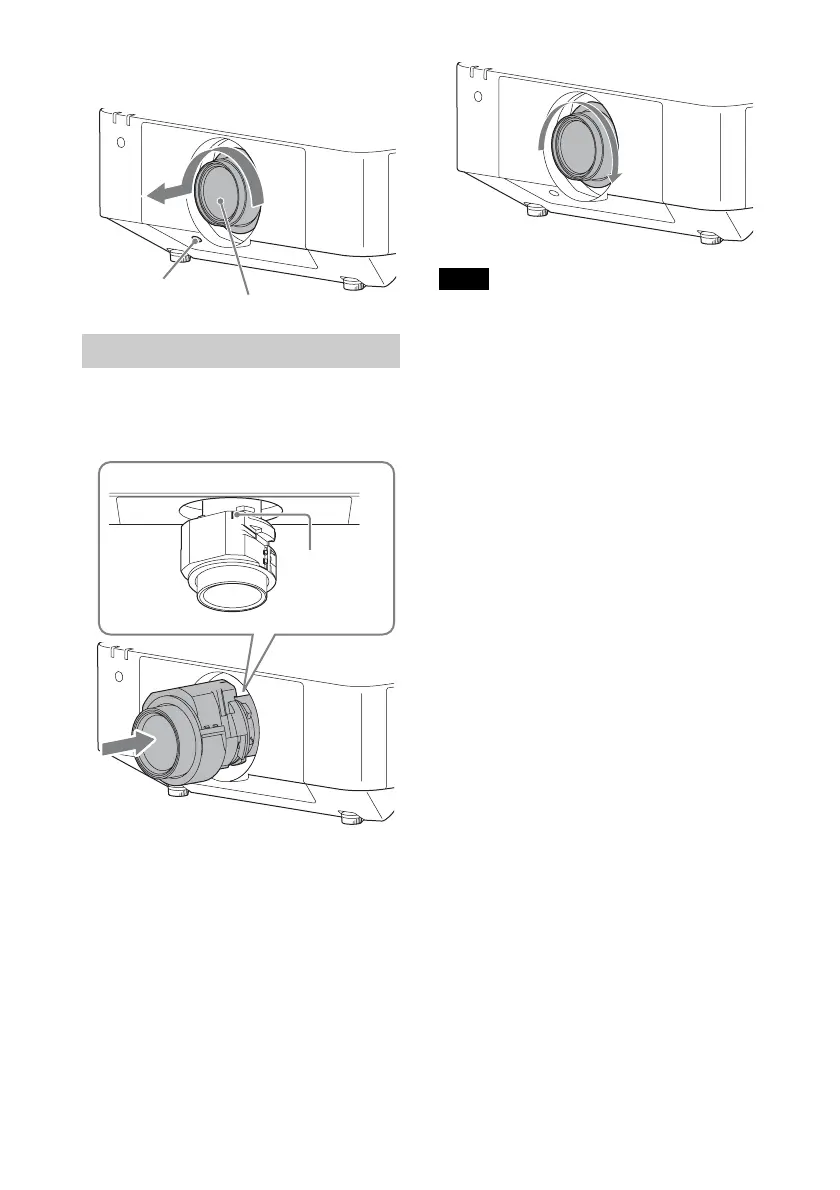56
projection lens counterclockwise to
pull out the lens straight.
1 Fully insert the projection lens with
the index on the lens facing toward the
top surface of the main unit.
2 Rotate the lens clockwise until it
clicks.
When attaching the projection lens, do not
press the LENS RELEASE button.
Attaching
LENS RELEASE
button
Projection lens
Top of surface of the main unit
Index
Note
