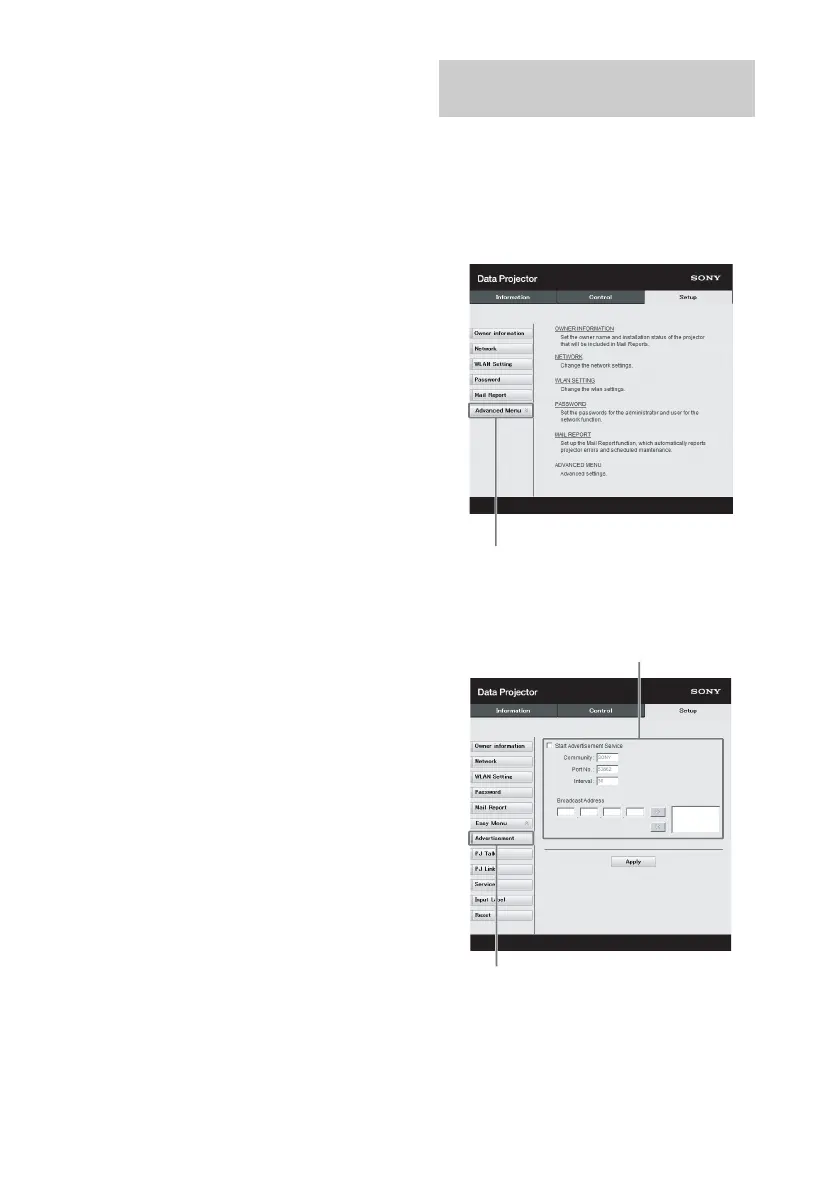45
-Primary DNS: Input the primary DNS
server of the projector.
-Secondary DNS: Input the secondary
DNS server of the projector.
(b) Setting the IPv6 address
Obtain an IPv6 address
automatically: Automatically
provides the network settings by a
DHCP server function, such as a
router. The IPv6 Address, Prefix,
Default Gateway, Primary DNS, and
Secondary DNS display the values
provided by a DHCP server.
Specify an IPv6 address: Set the
network manually.
-IPv6 Address: Input the IP address of
the projector.
-Prefix: Input the prefix of the projector.
-Default Gateway: Input the default
gateway of the projector.
-Primary DNS: Input the primary DNS
server of the projector.
-Secondary DNS: Input the secondary
DNS server of the projector.
3 Set the items for Ethenet.
MAC Address: Displays the MAC
address of the projector.
Change the settings for the control protocol
on the Setup page. Entered values will not be
applied unless you click on [Apply].
1 Click on [Advanced Menu] to display
the buttons for more settings.
2 (a) Set Advertisement.
Start Advertisement Service:
Set Advertisement to enabled or
disabled. Items for Advertisement are
enabled only when this function is
enabled. The function is enabled at the
factory default.
Setting the Control Protocol
of the Projector
Advanced Menu button
Advertisement button
Advertisement Service
setting area