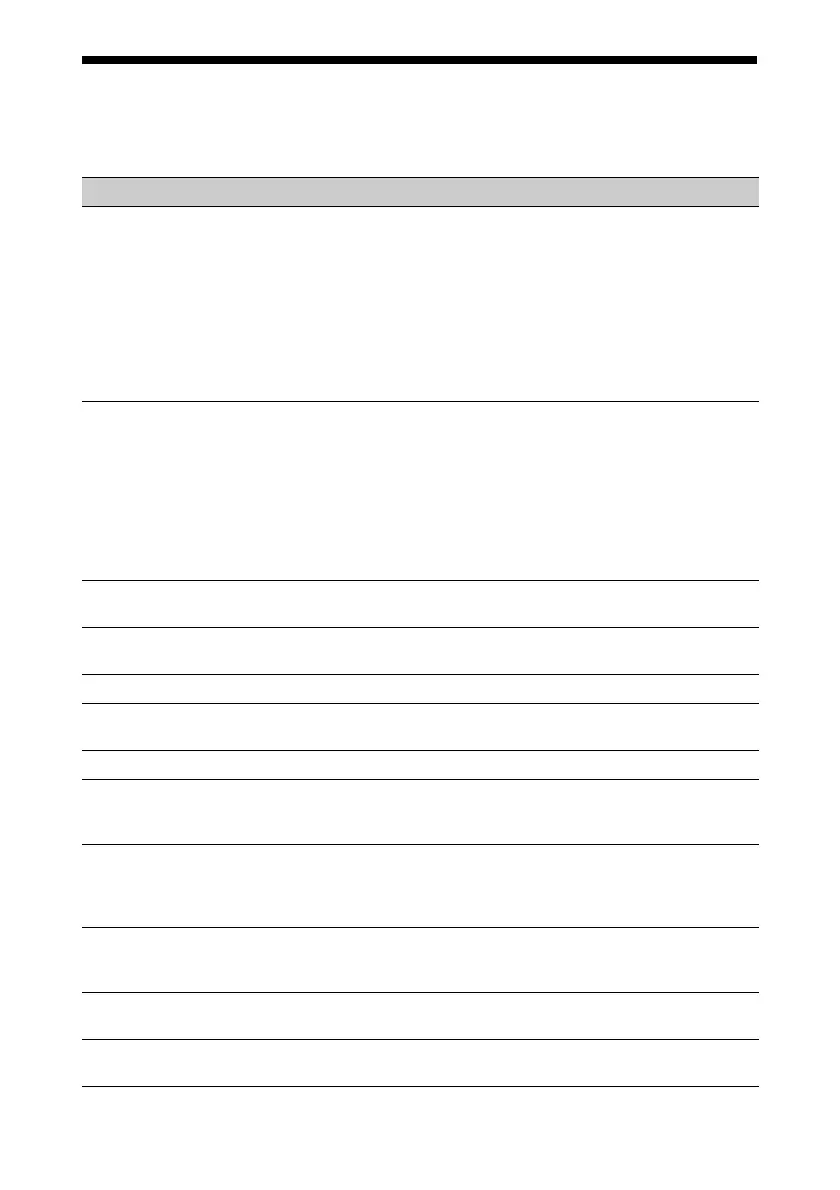51
Messages List
When any of the messages listed below appears on the projected image, address the problem in
accordance with the table below.
Message Meaning/Remedy Page
Clean the filter.
Projector temperature is
high.
Switching to High
Altitude Mode.
Temperature in the projector has increased.
As a countermeasure against use at an altitude of 1,500 m or
higher, set “High Altitude Mode” to “On.”
If you are not using the projector at a high altitude, perform the
remedies below and set “High Altitude Mode” to “Off.”
• Check that the air filter is clogged, then clean or replace it.
• Check that the ventilation holes (intake/exhaust) are not
blocked by a wall or an object and secure a sufficient gap.
• Check the ambient temperature and use the projector within
the range of operating temperature.
4, 54
Clean the filter.
Projector temperature is
high. The light will turn
off in 1 minute.
Temperature in the projector has increased.
Perform the remedies below.
• Check that the air filter is clogged, then clean or replace it.
• Check that the ventilation holes (intake/exhaust) are not
blocked by a wall or an object and secure a sufficient gap.
• Check the ambient temperature and use the projector within
the range of operating temperature.
• “High Altitude Mode” on this projector is set to “On.” Set the
setting that suits the operating environment.
4, 54
Frequency is out of
range!
Change the output setting of the connected equipment to one
for signals supported by the projector.
63
Please check Input-A
Signal Sel.
Set “Input-A Signal Sel.” to “Auto” or select the input signal
type to suit to the input signal.
34
Not applicable! Invalid key pressed. 6
The control keys are
locked!
“Control Key Lock” is set to “On.” 32
Lens Control is locked! “Lens Control” is set to “Off.” 32
Function is locked! The function is locked by external control. 6, 19,
20,
22, 36
Light Dimming Reduces light output when “With Static Signal” is set. When
any change in signal is detected, or an operation (remote
control or control panel) is performed, normal brightness is
restored.
35
Constant Brightness
cannot be maintained.
Although “Constant Brightness” is selected, the brightness that
is set cannot be maintained due to the lifetime of the light
source. Consult with qualified Sony personnel.
25
Filter cleaning will start. The filter will be automatically cleaned after the projector is
turned off.
37
Filter cleaning
completed.
The filter was automatically cleaned when the projector was
turned on.
37