
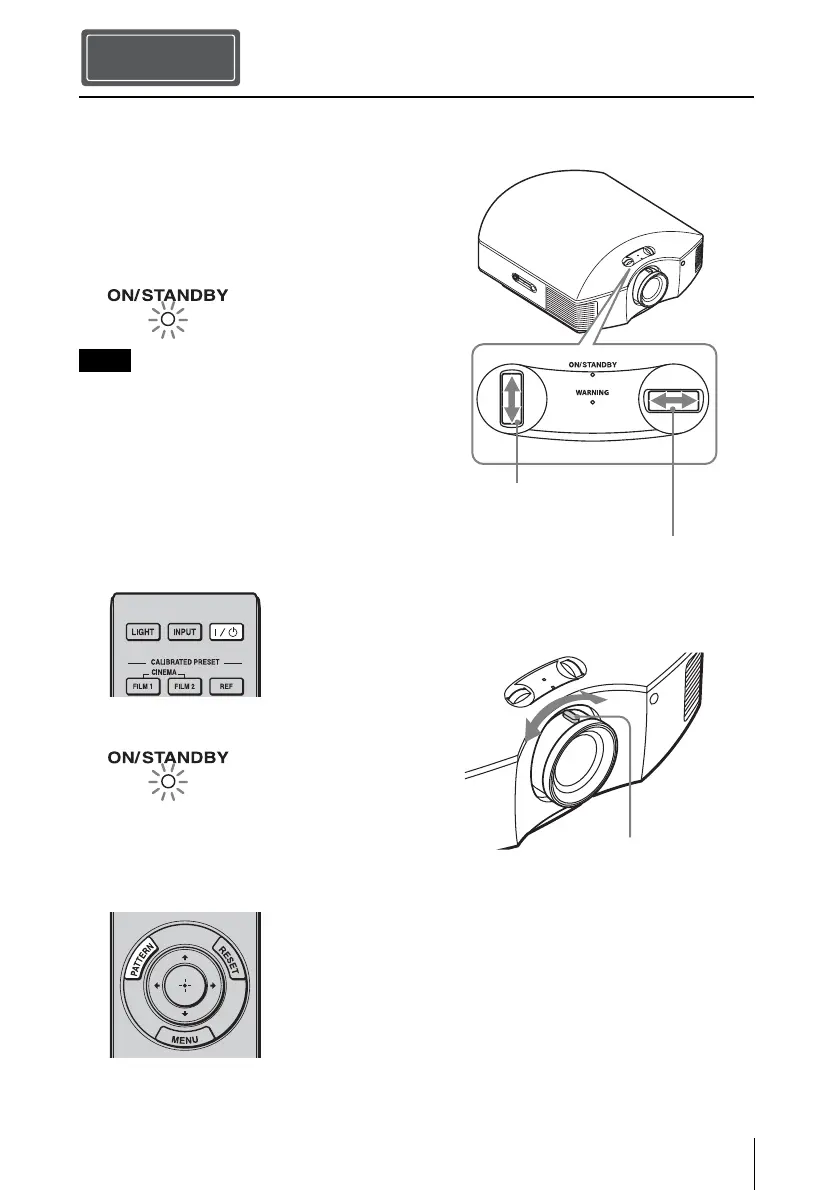 Loading...
Loading...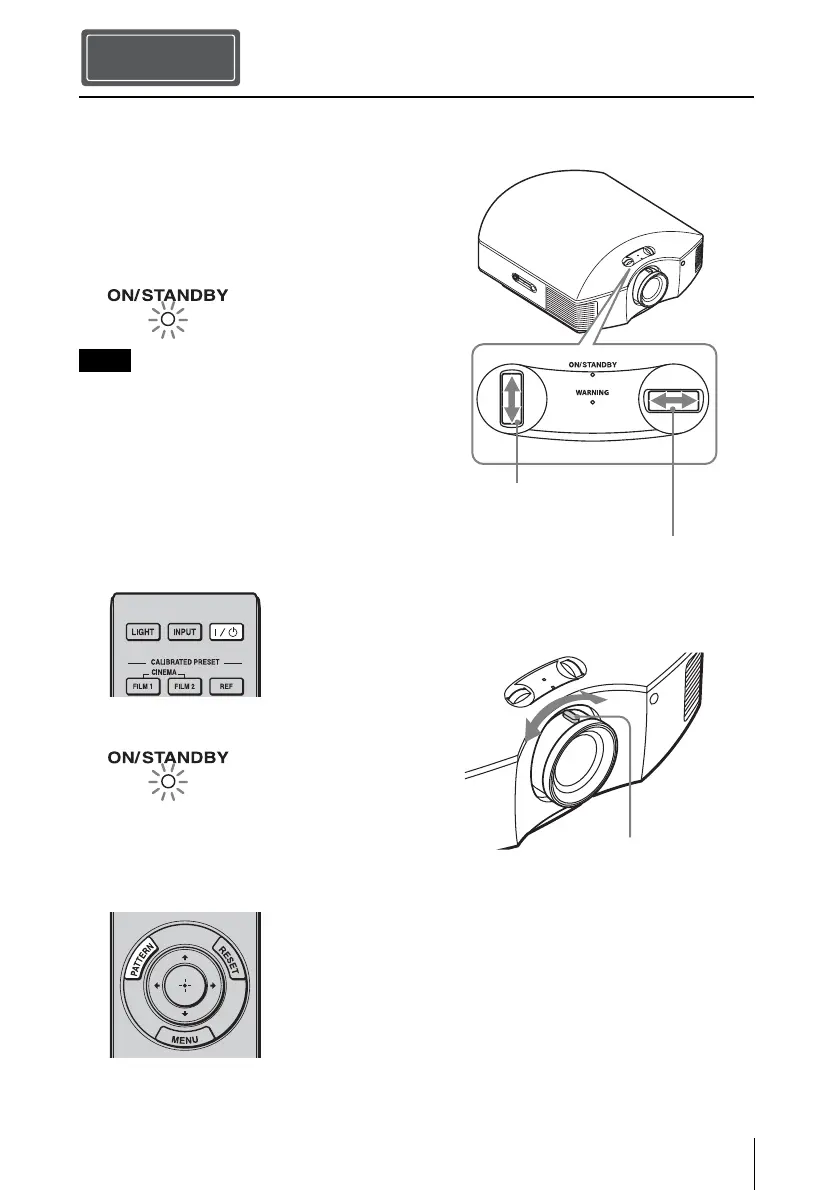
Do you have a question about the Sony VPL-HW45 and is the answer not in the manual?
| Display Technology | SXRD |
|---|---|
| Resolution | 1920 x 1080 |
| Brightness | 1800 lumens |
| Contrast Ratio | 120, 000:1 |
| Zoom Ratio | 1.6x |
| Lens Shift | Vertical: ±71%, Horizontal: ±25% |
| 3D | Yes |
| Dimensions | 407.4 x 179.2 x 463.9 mm |
| Lamp Life | 6000 hours |
| Inputs | 2 x HDMI |
| Weight | 9 kg |
| Lens Throw Ratio | 1.36 - 2.16:1 |
| Throw Ratio | 1.36:1 - 2.16:1 |
| Projection Size | 40" to 300" |
| Lamp Type | Ultra high pressure mercury lamp |