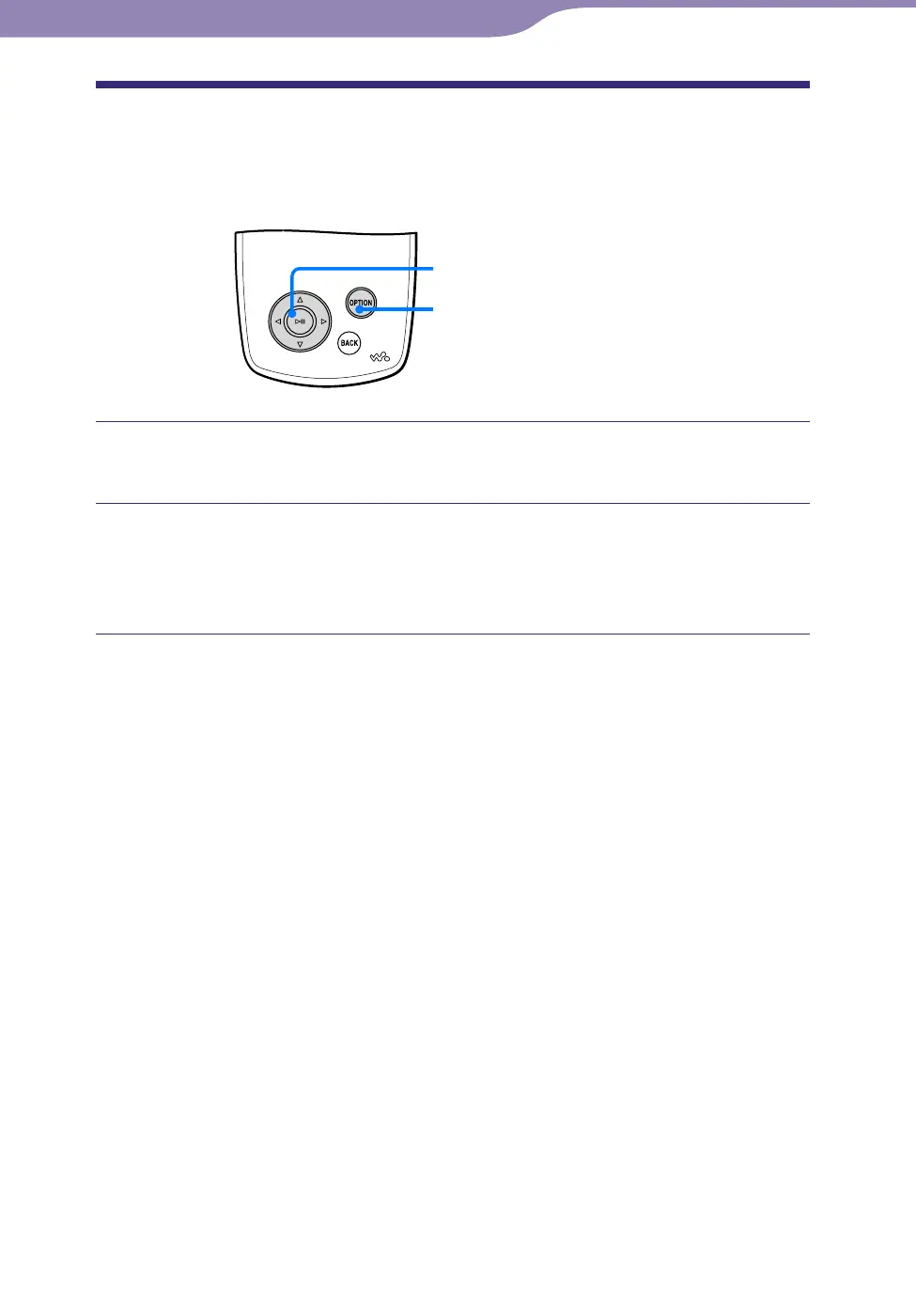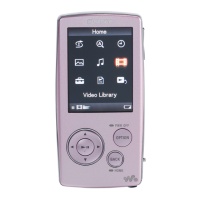NW-A1000/A3000.GB.2-659-086-11(1)
Playing Tracks
28
28
Displaying the Option Menu
From the Option menu, you can modify settings for the currently playing track
and access a variety of player features.
5-way button
OPTION button
Press OPTION.
The Option menu appears.
Press / to select an option item, and then press .
Depending upon the item selected, either an option setting screen appears
or the selected item is activated.
For details on each of the option item, see the table on
page 29.
Continued
