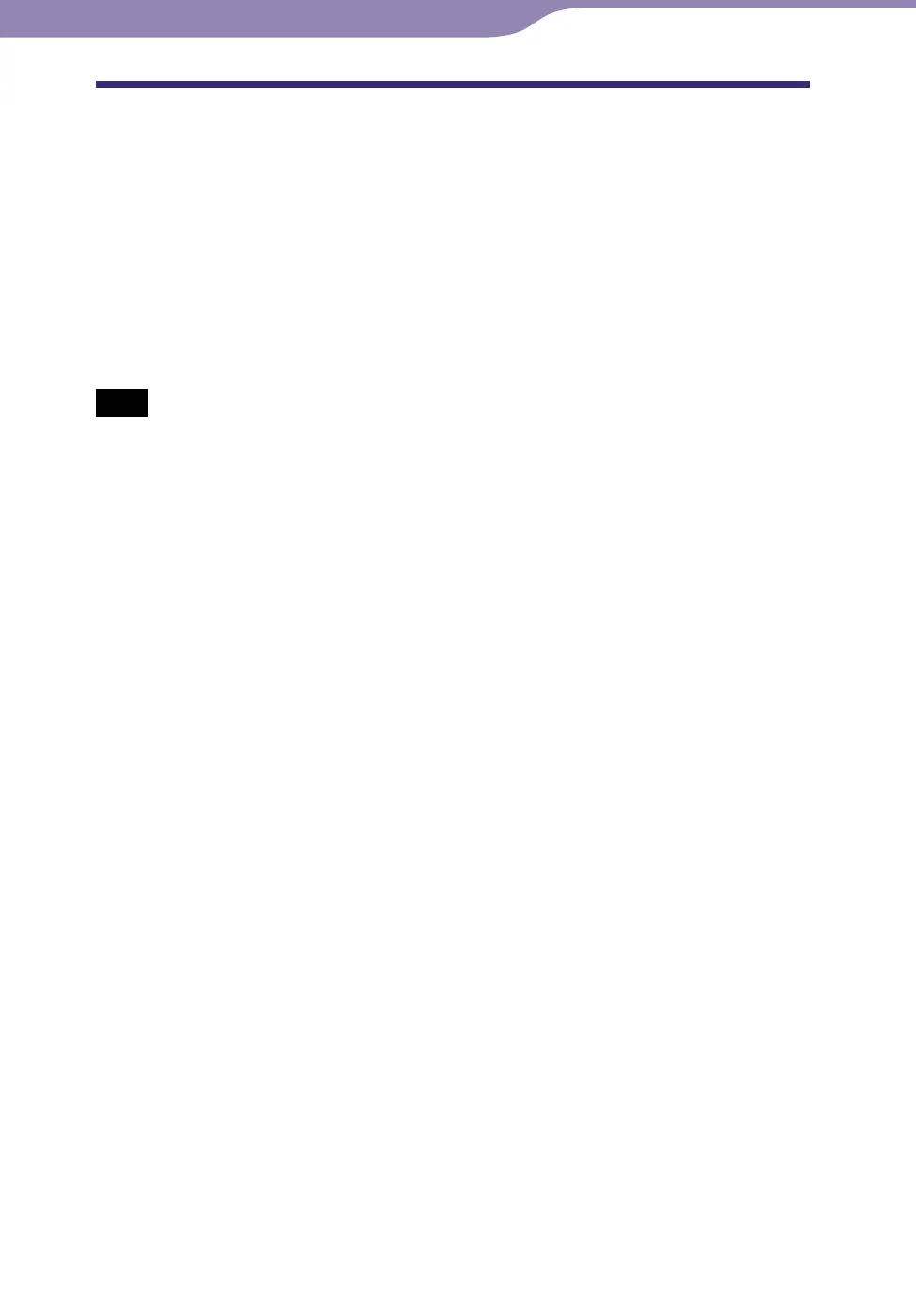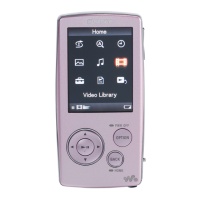NW-A1000/A3000.GB.2-659-086-11(1)
Advanced Feature
62
62
How is Track Information Imported into
the Player?
When you import CD tracks into CONNECT Player, CONNECT Player
automatically retrieves information about the tracks (such as album title, artist
name, and track name) from a CD database service (CDDB, the Gracenote CD
DataBase) on the Internet at no charge. When tracks are transferred to the
player, this track information is transferred along with the tracks.
Having this information attached to your tracks makes possible various
advanced searching features of the player.
Note
• Track information of some CDs may not be able to retrieved from the Internet. For
tracks that are not in the Internet database, you can manually enter and edit track
information in CONNECT Player. For details on editing track information, refer to
CONNECT Player Help.
