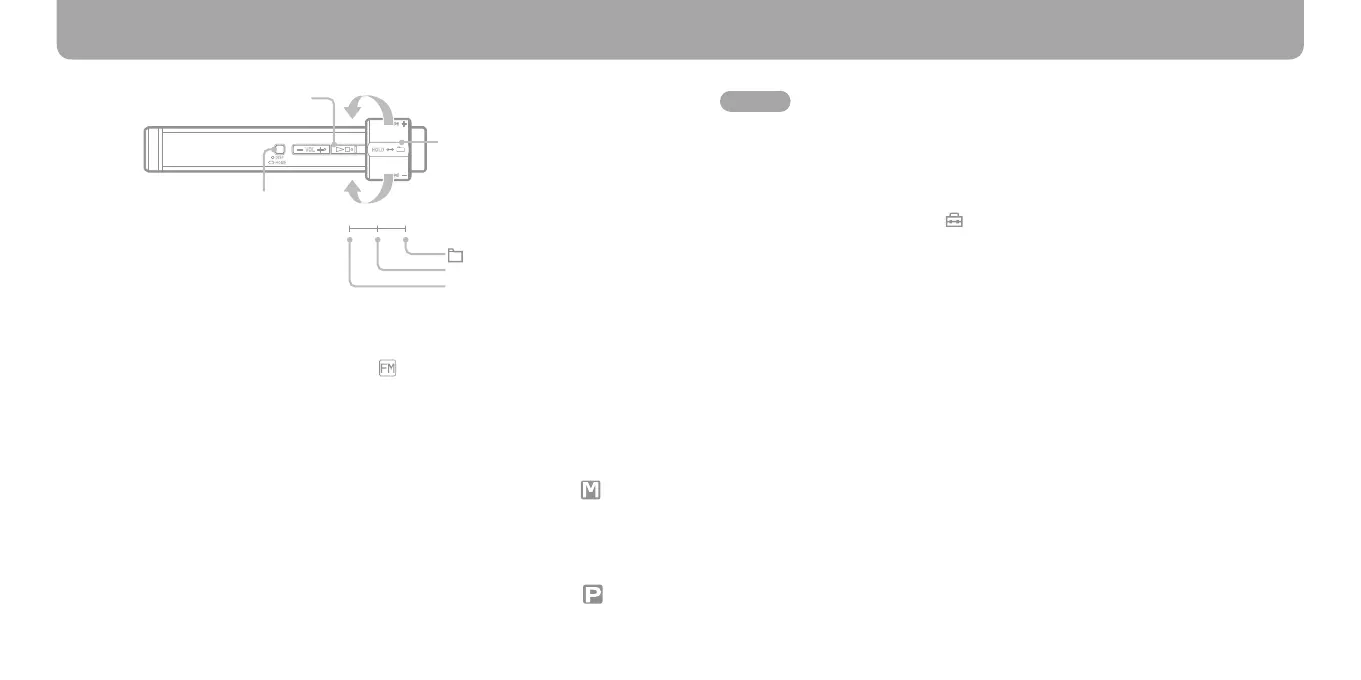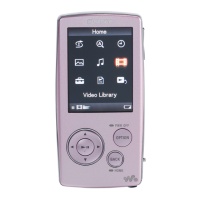NW-S202F/S203F/S205F/S202.GB.2-699-312-13(1)
28
NW-S202F/S203F/S205F/S202.GB.2-699-312-13(1)
29
Listening to FM Radio
(NW-S202F/S203F/S205F only)
(manual tuning)
Normal (preset tuning)
HOLD
Shuttle switch
to
to
DISP/HOME button
button
1
Press and hold the DISP/HOME button until the HOME screen
appears.
2
Rotate the shuttle switch to select (FM) and press the
button to conrm.
e FM tuner screen appears.
3
Select broadcast stations.
Manual Tuning
Slide the shuttle switch to the folder (manual tuning) position to display .
Select the previous (or next) frequency by rotating the shuttle switch to
().
Preset Tuning
(see “ Hint”)
Slide the shuttle switch to the Normal (preset tuning) position to display .
Select the previous (or next) preset number by rotating the shuttle switch to
().
Hint
In Preset Tuning, you cannot select broadcast stations if no preset stations are entered. Preset
receivable broadcast stations in your area automatically by selecting “FM Auto Preset” in the
SETTINGS menu. is is convenient when you use the FM tuner for the rst time or when you
change to a new area.
Press and hold the DISP/HOME button until the HOME screen appears.
Rotate the shuttle switch to select (SETTINGS) and press the button to conrm.
Rotate the shuttle switch to select “FM Auto Preset>” and press the button to conrm.
Rotate the shuttle switch to select “OK” and press the button to conrm.
For details on Preset Tuning, refer to the Operation Guide (PDF le).
